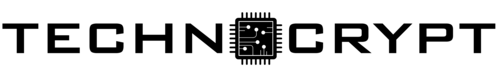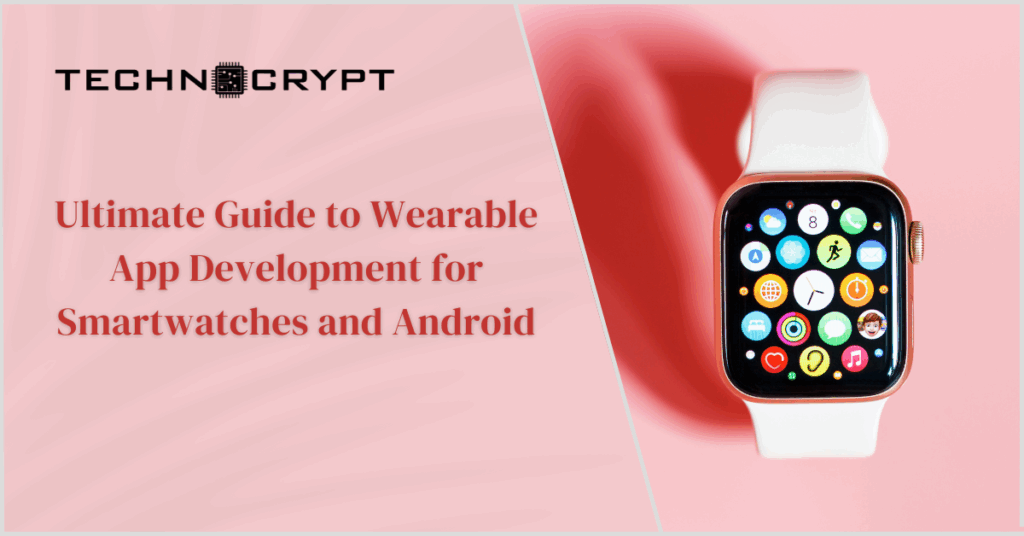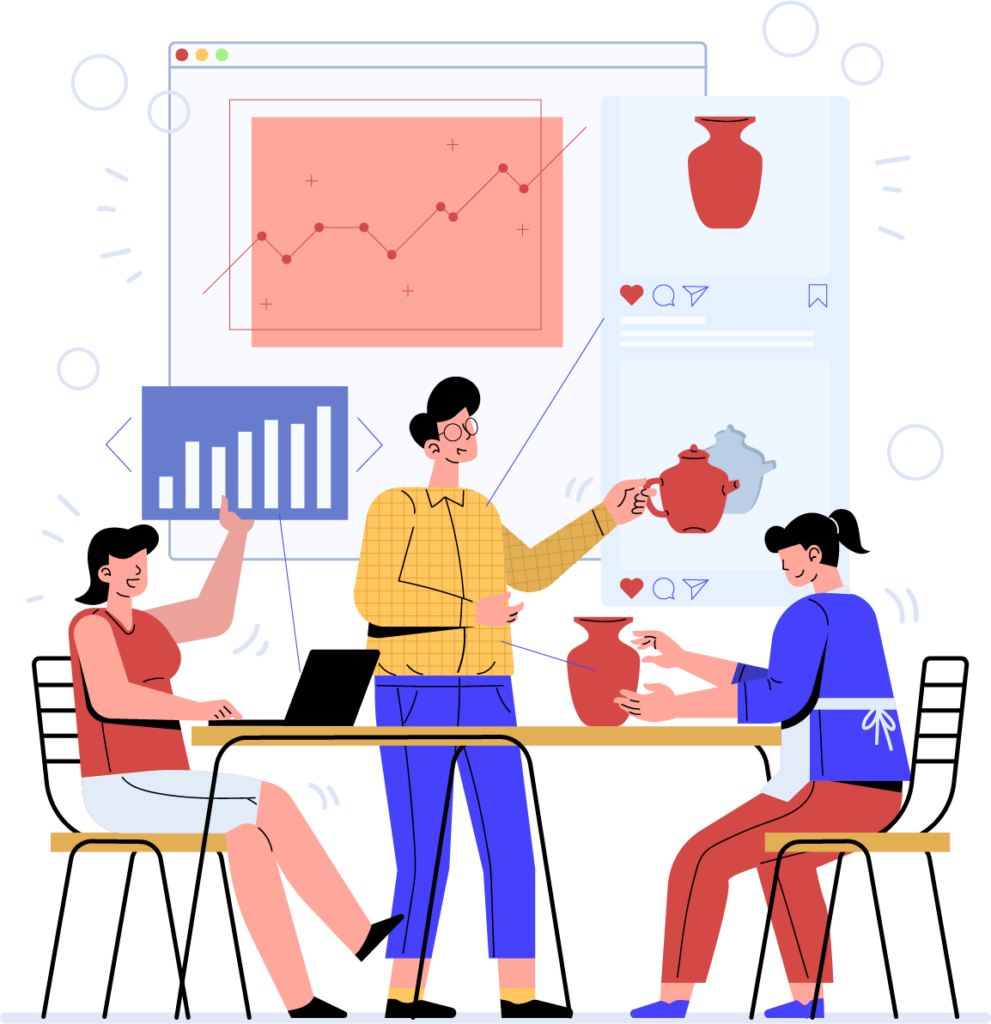WordPress powers over 40% of the internet. Think about that for a moment—nearly half of the websites you visit daily, from news portals and e-commerce stores to personal blogs and corporate pages, rely on this platform. It’s not just a tool; it’s the backbone of web development. This level of influence didn’t happen by chance. WordPress has built its reputation over nearly two decades by being versatile, user-friendly, and continuously evolving to meet the needs of digital space.

For millions of users, WordPress has become synonymous with accessibility and control. It doesn’t matter if you’re a small business owner launching your first website, a seasoned web developer building advanced custom functionalities, or a blogger sharing your passion with the world—WordPress is designed to empower everyone. Its open-source nature, supported by a global community of contributors, ensures that it adapts to trends, technologies, and user demands faster than most competitors.
But here’s the thing: the WordPress you know today isn’t the same as it was even a year ago. With every update, the platform introduces changes—some small and incremental, others transformative and game-changing. The release of WordPress 5.8 marks one of those pivotal moments.
This update isn’t just about fixing bugs or adding a handful of new features; it represents a bold leap forward in how websites are built, designed, and experienced. WordPress 5.8 redefines what’s possible for users at every level, making it easier, faster, and more efficient to create highly functional, visually stunning websites.
Whether you’re a casual user managing a personal blog, a designer crafting a stunning portfolio, or a developer creating advanced custom solutions for your clients, WordPress 5.8 has something transformative in store for you.

Full-Site Editing: A New Way to Customize
If you’ve ever wished you could tweak every corner of your website without hiring a developer or learning to code, Full-Site Editing (FSE) is here to make that wish come true. For years, customizing your WordPress site meant relying on themes and plugins, often feeling boxed in by their limitations. Now, with FSE, you’re in charge of everything—from the header to the footer and all the spaces in between.
Imagine this: You want to redesign your homepage to reflect a seasonal promotion or new branding. Instead of hunting down a developer or scouring the web for a compatible plugin, you can simply drag and drop elements directly into place. The days of staring at confusing theme options or hunting for widget settings are gone.
FSE works seamlessly with the block editor, letting you manipulate your site’s layout just like you would a blog post or page. The result? A website that feels uniquely yours, crafted exactly how you envisioned it.
The Block Editor Gets Smarter
Let’s talk about the block editor, or as some still call it, Gutenberg. When it first launched, it got mixed reviews—some loved it, others missed the simplicity of the classic editor. But with WordPress 5.8, the block editor has grown up in a big way.
Here’s what’s new:
- Drag-and-Drop Simplicity: Moving blocks around your page feels smoother and more intuitive than ever.
- Reusable Blocks: You can now save block layouts that you use frequently, saving time and effort on repetitive tasks.
- Query Loop Block: This one’s a big deal for bloggers and content creators. The Query Loop Block lets you showcase dynamic content, like a list of recent posts or specific categories, without having to mess with shortcodes or plugins.
It’s like having a design assistant built right into WordPress. Whether you’re a blogger creating a sleek homepage or a business owner organizing your services page, the updated block editor makes the process faster and less stressful.

Widgets Reimagined
For years, widgets were an essential but clunky part of WordPress. You’d go to the widget section, drag things into place, and hope they looked good on the live site. WordPress 5.8 has flipped the script by replacing traditional widgets with—you guessed it—blocks.
This change means you can now design your sidebars, footers, and other widgetized areas using the same tools you use for pages and posts. Want to add a custom image with text to your sidebar? Done. Need a call-to-action button in your footer? No problem. The block-based widget editor opens up creative possibilities that were hard to achieve with the old system.
Here’s why this matters:
- It’s more visual, letting you see exactly how your changes will look in real-time.
- You can use any block in your widget areas, from galleries to contact forms.
- It’s future-proof, aligning with WordPress’s long-term focus on blocks.
If you’ve ever felt limited by widgets, you’ll find the new system liberating.
Speeding Things Up with WebP Support
Nobody likes a slow website, and with WordPress 5.8, speeding things up just got easier. The update introduces support for WebP images—a modern file format that’s smaller and faster to load than traditional JPEGs and PNGs.
Why does this matter? Because faster websites make everyone happy. Visitors are less likely to leave, search engines rank you higher, and you save bandwidth in the process.
If you’re not familiar with WebP, here’s a quick rundown:
- It’s designed to reduce file sizes without losing image quality.
- It works across most modern browsers, including Chrome, Edge, and Firefox.
- You can convert your existing images to WebP using free tools or plugins.
With WebP support baked into WordPress, you no longer need to rely on third-party solutions. It’s a small change with a big impact, especially for image-heavy sites like portfolios and online stores.

Behind the Scenes: Developer Upgrades
If you’re a developer, WordPress 5.8 has plenty of goodies for you too. One standout feature is the introduction of the theme.json file, which gives you control over global styles and settings. Think of it as a way to define your design system in one place, from typography to color palettes.
Other notable improvements include:
- Enhanced REST API support, making it easier to connect WordPress to other apps and services.
- Improved compatibility with PHP 8.0, ensuring smoother performance and fewer errors.
- Updates to JavaScript libraries, keeping everything modern and efficient.
These changes might not be as flashy as FSE or WebP support, but they’re laying the groundwork for more powerful and flexible WordPress themes in the future.
Why WordPress 5.8 Is a Win for Everyone
What makes this update special is that it doesn’t just cater to one type of user—it’s a win for everyone.
- For website owners: You now have more tools to build and manage your site without relying on developers.
- For designers: The improved block editor and full-site editing let you bring your creative visions to life.
- For developers: cleaner workflows and smarter tools make your job easier and more enjoyable.
It’s rare to see an update that balances accessibility with advanced functionality, but WordPress 5.8 pulls it off beautifully.
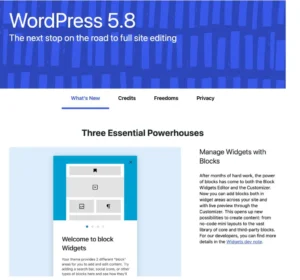
The Challenges You Might Face
Of course, no update is without its challenges. While WordPress 5.8 is packed with improvements, it’s not perfect.
- Learning Curve: If you’re used to the classic editor or old widget system, the new tools might feel overwhelming at first. Take your time exploring, and don’t be afraid to ask for help.
- Compatibility Issues: Some older themes and plugins may not play well with the new features. Before upgrading, check compatibility and consider testing on a staging site first.
- Performance Concerns: While the update is designed to improve performance, certain features like FSE can be resource-intensive if not implemented carefully.
By approaching the update thoughtfully—backing up your site, testing changes, and leveraging community resources—you can avoid most of these pitfalls.
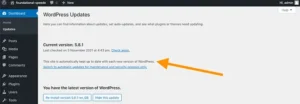
Real Stories: How People Are Using WordPress 5.8
The best way to understand the impact of WordPress 5.8 is to hear from those who’ve already embraced it.
One small business owner used FSE to redesign their website for a holiday promotion, saving money and gaining full creative control. A freelance designer shared how the block-based widget editor streamlined their workflow, cutting hours off a project. Meanwhile, developers are praising the flexibility of theme.json for creating custom themes with ease.
These stories highlight how WordPress 5.8 isn’t just an update—it’s a tool for empowerment.
How to Upgrade Safely
Excited to try WordPress 5.8? Here’s how to upgrade without stress:
- Backup Your Site: Before making any changes, create a full backup of your website. This is your safety net in case something goes wrong.
- Test in a Staging Environment: Don’t experiment on your live site. Use a staging site to explore the new features and ensure everything works smoothly.
- Update Themes and Plugins: Make sure your themes and plugins are compatible with WordPress 5.8. If they’re not, look for alternatives or wait for updates.
- Take Your Time: Dive into the new tools at your own pace. Use tutorials, forums, and other resources to learn as you go.
The Big Picture: Embracing the Future of WordPress
WordPress 5.8 isn’t just an update—it’s a bold step into the future. By introducing full-site editing, enhancing the block editor, and supporting modern web standards like WebP, WordPress is making it easier than ever to create beautiful, functional websites.
Whether you’re a blogger, a business owner, or a developer, there’s something in this update for you. So don’t hesitate—start exploring WordPress 5.8 and discover how it can take your site to the next level.