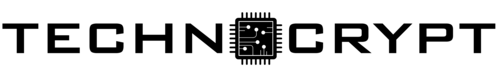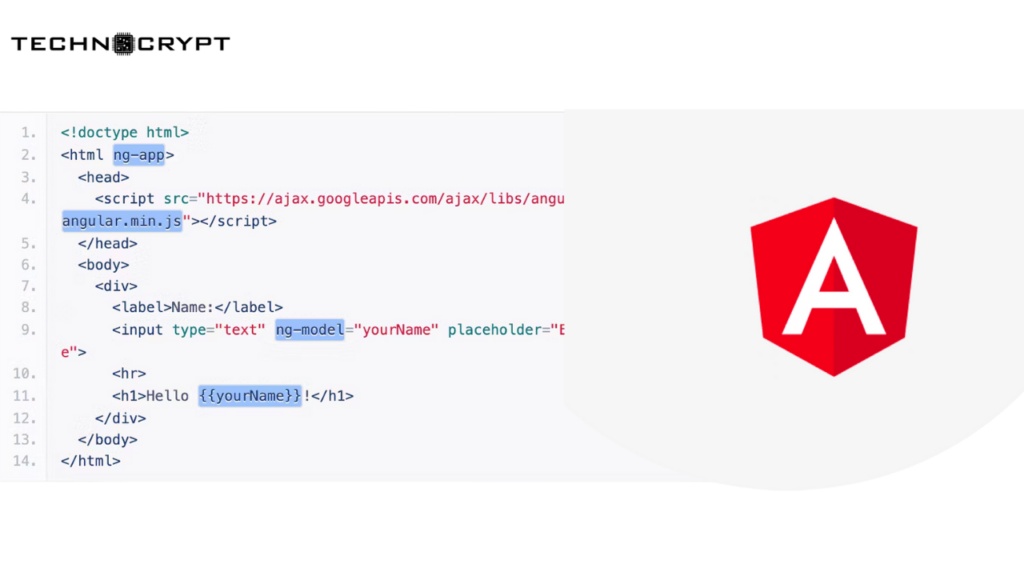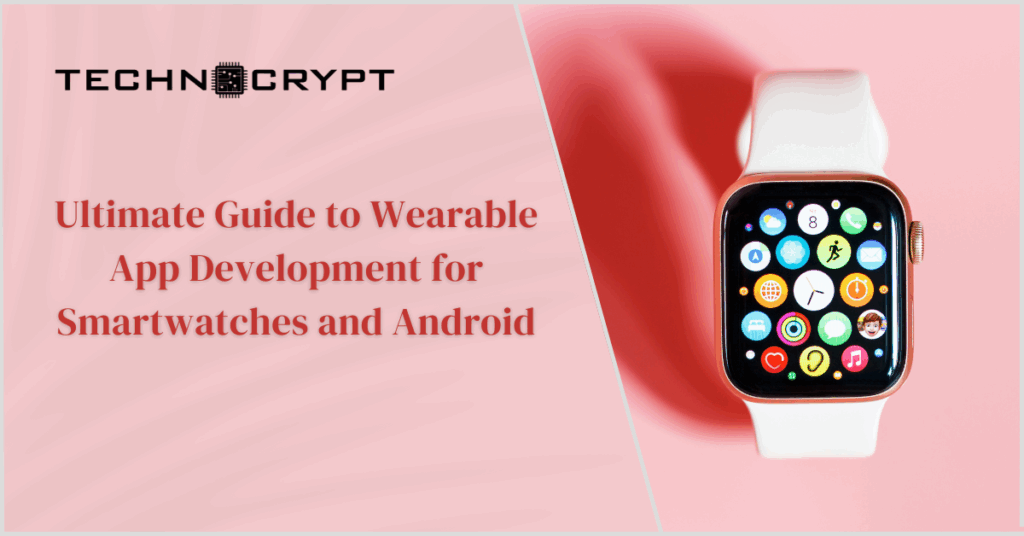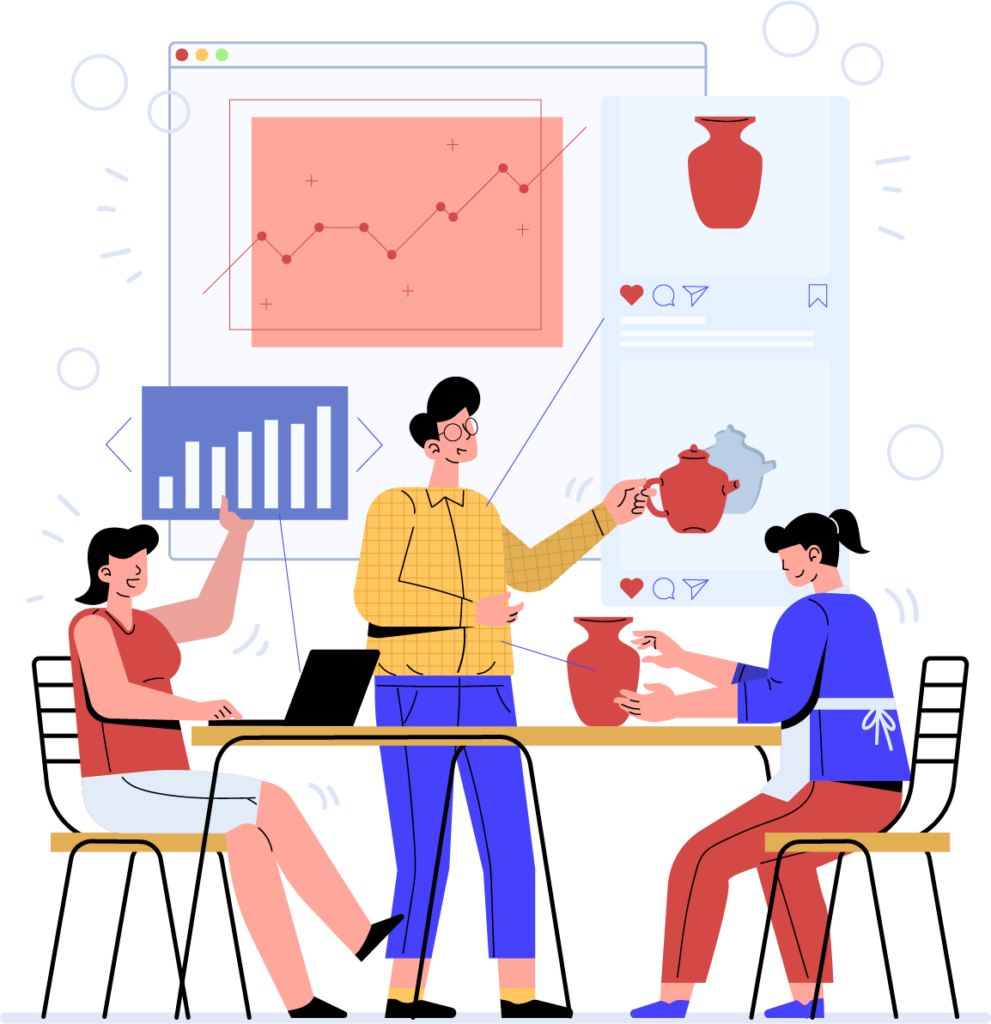AngularJS has been helpful to developers, turning the challenge of building dynamic, feature-packed web apps into something exciting and manageable. It’s a framework that’s earned its reputation for simplifying complex tasks and supercharging productivity. But here’s the thing: even the best tools can backfire if you’re not careful. AngularJS is no exception. I’ve seen developers trip over the same mistakes—ones that can tank performance, clutter up code, and turn a simple update into an all-nighter.
In this article, I’ll take you through 8 of the most common AngularJS blunders I’ve encountered. More importantly, I’ll show you how to sidestep these traps so you can keep your code clean, your app fast, and your sanity intact.
Top errors usually made by AngularJS developers
1. Ignoring Proper Folder Structure
A clean and consistent project structure isn’t just a nice-to-have; it’s the backbone of a scalable and maintainable application. Unfortunately, many developers, especially when rushing to meet deadlines or prototyping, fall into the trap of dumping all their files into a single folder. Initially, this might seem convenient—after all, you know where everything is. However, as the project grows in complexity, this chaotic structure quickly becomes a nightmare.
If you are trying to locate a specific component, service, or utility file in a sprawling directory crammed with dozens (or even hundreds) of files. Without proper organization, developers waste valuable time hunting for files, understanding dependencies, and ensuring nothing breaks during updates. This disorganised approach not only hinders productivity but also frustrates team collaboration as new developers struggle to make sense of the project’s structure.
The Solutions
To avoid this pitfall, adopt a modular and logical approach to structuring your project. Here’s how:
Group related files (e.g., components, services, templates) into folders named after the feature or module they belong to. For example, a “User Management” module might have its own directory containing user-list.component.ts, user-details.service.ts, and so on. This way, you always know where to look for a specific piece of functionality. Follow established conventions like the AngularJS Style Guide (or similar guides for your tech stack). These guides provide best practices for file structure, naming conventions, and folder hierarchies, ensuring consistency and clarity across the project.
Think ahead. Even if your project starts small, structure it as though it will grow into a massive application. This mindset ensures that your codebase remains clean, easy to navigate, and ready to accommodate new features as they’re added. Periodically revisit your folder structure as the project evolves. This helps identify clutter or outdated organization patterns that may no longer serve the project’s needs.
By prioritising a well-thought-out folder structure, you’ll save yourself (and your team) countless hours of frustration.
2. Overloading Controllers
In AngularJS, the MVC (Model-View-Controller) paradigm is a cornerstone of clean, maintainable application development. However, many developers, often inadvertently, stray from this principle by overloading their controllers. They cram controllers with responsibilities far beyond their intended purpose—handling data processing, managing API calls, and even dealing with view logic.
This results in bulky, convoluted controllers that are difficult to debug, nearly impossible to test effectively, and a nightmare to maintain as the application scales. Overloading controllers is akin to forcing a single person to juggle multiple demanding roles, inevitably leading to inefficiencies and errors.
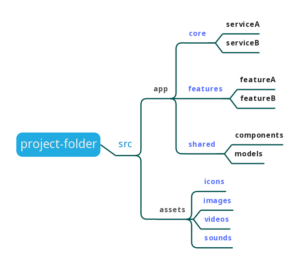
The Solutions
Controllers should focus solely on connecting the view (template) with the model (data), handling user interactions, manipulating the scope, and delegating tasks to other components. Avoid burdening them with business logic or view-related manipulations. Instead, delegate complex data processing, API calls, and shared logic to services or factories, as these are designed to be reusable, testable, and independent. For intricate view behaviour, create custom directives to encapsulate logic related to DOM manipulation and UI enhancements.
Following the principle of separation of concerns is crucial—controllers should orchestrate interactions between the model and view, services should handle data retrieval and business logic, and directives should manage the presentation layer and view-specific behavior. To ensure consistency and scalability, adopt a clear workflow that divides responsibilities across controllers, services, and directives, and follow AngularJS style guides or team conventions for maintaining a clean, modular codebase.
3. Failing to Use Dependency Correctly
Dependency Injection (DI) is a cornerstone of AngularJS, enabling testability, flexibility, and maintainability by decoupling components and promoting reusability. However, many developers misuse this feature, often by hardcoding dependencies directly or neglecting the $inject annotation. These mistakes might not seem problematic during development, but they can lead to significant issues when the code is minified. Minification, a common optimization step, renames variables to reduce file size, potentially breaking hardcoded or improperly injected dependencies, causing runtime errors and leaving you scrambling to debug.
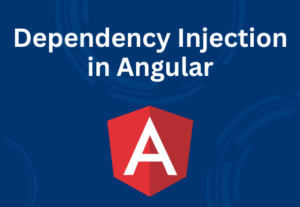
The Solutions
To avoid issues with dependency injection, always use explicit techniques to ensure your code works seamlessly, even after minification. One method is to use the $inject annotation, where dependencies are explicitly listed as a property of the function, ensuring AngularJS knows which services to inject regardless of variable renaming. Another approach is the array-style syntax, which declares dependencies inline by listing their names in an array followed by the function definition, making it both concise and minification-safe.
Avoid hardcoding dependencies directly within your components, as this creates tight coupling and hampers maintainability and testability. Additionally, leverage tools like AngularJS’s strict DI mode (ng-strict-di) to catch dependency injection errors early and enforce proper usage. By adhering to these practices, you can fully utilize AngularJS’s powerful DI capabilities, ensuring your applications are robust, maintainable, and resilient to changes.
4. Not Using Directives Effectively
Directives are one of AngularJS’s most powerful features, enabling developers to create reusable, modular components that encapsulate functionality and presentation. However, directives are often misunderstood or misused, with developers overcomplicating them or intertwining their logic with controllers. This misuse not only makes the code harder to read but also undermines the modularity and reusability that directives are meant to provide, leading to a tangled mess of responsibilities.
The Solutions
To use directives effectively, focus on keeping them simple, reusable, and isolated. Begin by separating DOM manipulation and view-specific logic from the application’s business logic. Isolate the directive’s scope so it operates independently of its surrounding environment, making it easier to debug and reuse in other parts of the application. Use the directive’s attributes (scope) to pass data in and out, ensuring clear communication between the directive and its parent component.
Additionally, leverage the link or controller functions within the directive to handle DOM manipulation or interactivity, while leaving business logic to services or controllers outside the directive. By following these practices, directives remain clean, modular, and true to their purpose, simplifying your codebase and making your application easier to maintain and scale.
5. Forgetting to Optimize Performance
Performance bottlenecks are a frequent challenge in AngularJS applications, often stemming from inefficient use of the framework’s features. Overreliance on $scope.$watch and excessive two-way data bindings to the DOM can overload the digest cycle, leading to noticeable lag, especially in complex applications with numerous dynamic elements. A slow digest cycle not only frustrates users but also hampers the overall responsiveness of your app.

The Solutions
To maintain optimal performance, use one-time bindings (the :: syntax) wherever possible for data that does not require updates after its initial rendering. This significantly reduces the load on the digest cycle by preventing AngularJS from continuously checking for changes.
Additionally, limit the number of active watchers by avoiding unnecessary bindings and carefully managing dynamic elements. If your application handles large datasets, consider using pagination or virtual scrolling to display only the necessary data at a time. Optimize data bindings by ensuring that only essential properties are bound to the scope. Lastly, regularly profile your application using tools like ng-stats or Chrome’s Developer Tools to identify and resolve performance bottlenecks. By implementing these strategies, you can ensure your AngularJS application delivers a smooth and efficient user experience, even under heavy loads.
6. Neglecting Unit Testing
Skipping unit testing may seem like a time-saver during development, but it often results in fragile, unreliable code that becomes a nightmare to maintain as the project grows. Developers frequently neglect to test critical components like controllers, services, and directives, leaving potential bugs undiscovered until they cause serious issues in production. This oversight leads to increased debugging time, greater risk during refactoring, and a lack of confidence in code stability.
The Solutions
To avoid these pitfalls, integrate unit testing into your development workflow from the start. Use tools like Karma for running tests and Jasmine for writing them, as these are well-suited to AngularJS applications. Aim for comprehensive test coverage by focusing on all critical components of your application, such as controllers, which manage logic; services, which handle data and business rules; and directives, which encapsulate reusable functionality.
Writing unit tests ensures that bugs are caught early in the development process, reducing the time and cost of fixing them later. Moreover, tests act as a safety net during refactoring, allowing you to make changes confidently without fear of breaking existing functionality. By committing to a robust testing strategy, you’ll build a more stable, maintainable, and reliable application.
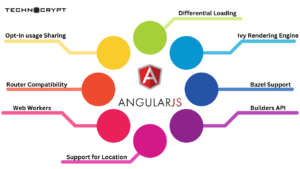
7. Overlooking Error Handling
Effective error handling is essential for creating robust and user-friendly applications. Neglecting this aspect often results in silent failures, unresponsive interfaces, and a frustrating user experience. Errors such as failed API calls or unhandled exceptions can go unnoticed by developers, making debugging challenging and increasing the risk of critical issues in production.
The Solutions
To address this, leverage $http interceptors to handle API errors in a consistent and centralized manner. Interceptors allow you to define a single place for managing responses, enabling you to log errors, retry failed requests, or gracefully redirect users to appropriate error pages. Additionally, use AngularJS’s $exceptionHandler service to implement global error handling for unhandled exceptions. This ensures that all errors are captured and logged, providing developers with the information needed for quick debugging.
From the user’s perspective, provide clear and meaningful feedback when errors occur, such as displaying user-friendly messages or suggestions to resolve the issue. A well-thought-out error-handling strategy not only enhances the user experience but also simplifies maintenance and debugging, making your application more reliable and professional.
8. Not Keeping AngularJS Updated
Relying on outdated versions of AngularJS can expose your application to unnecessary risks, including unresolved bugs, performance issues, and security vulnerabilities. Furthermore, with AngularJS reaching its end-of-life, continuing to use it without a migration strategy risk leaving your application unsupported, creating challenges for future development and compatibility.

The Solutions
Regularly update AngularJS to its latest stable version to take advantage of bug fixes, security patches, and performance improvements. This ensures your application is as secure and efficient as possible within the limits of AngularJS’s lifecycle. However, given AngularJS’s end-of-life status, it’s crucial to evaluate the long-term viability of your application. Assess the need to migrate to Angular (the modern successor) or another contemporary framework like React, Vue.js, or Svelte.
Migration not only future-proofs your application but also opens up access to active community support, modern features, and better performance optimization tools. Proactively addressing this issue helps maintain security, functionality, and relevance for your application in an evolving technological landscape.
Conclusion
AngularJS has emerged as an exceptional front-end framework for developing single-page applications and other solutions. Due to its scalability and backing by Google, there is plenty of community support surrounding it. However, developers are prone to commit some common mistakes, which can make the application vulnerable to security and other issues and impact the user experience negatively. Nowadays, clients have high expectations, and they possess some technical understanding.