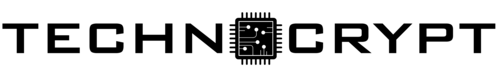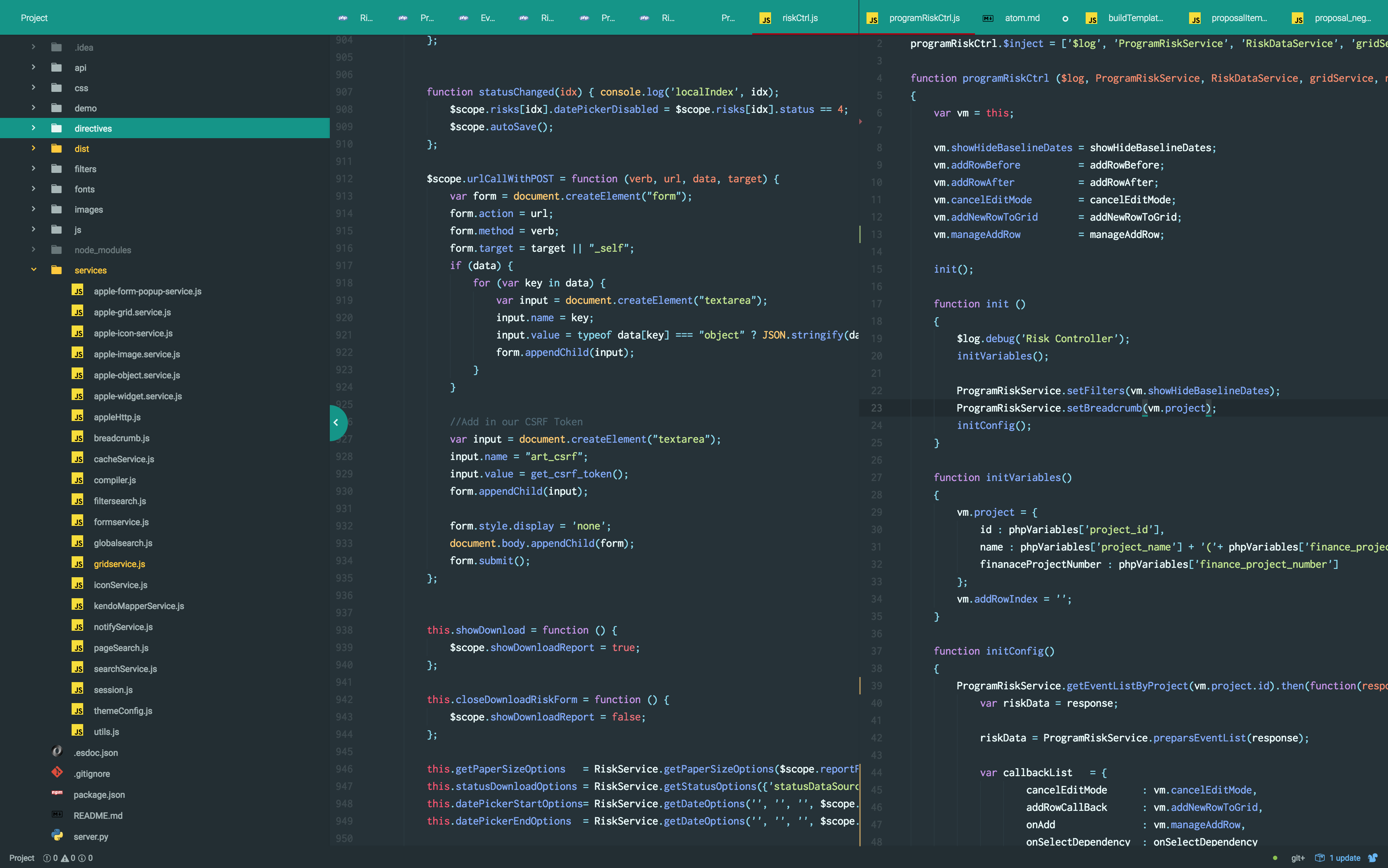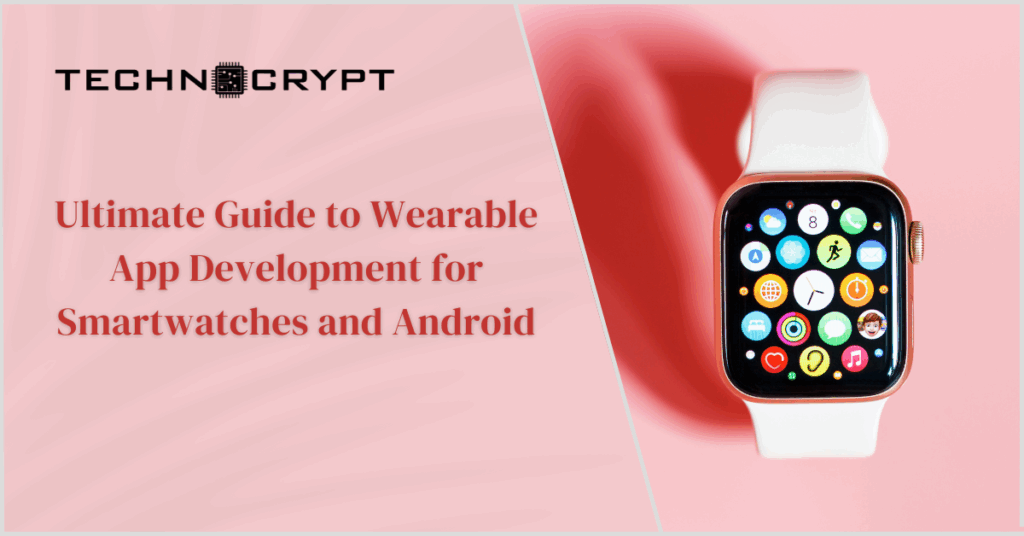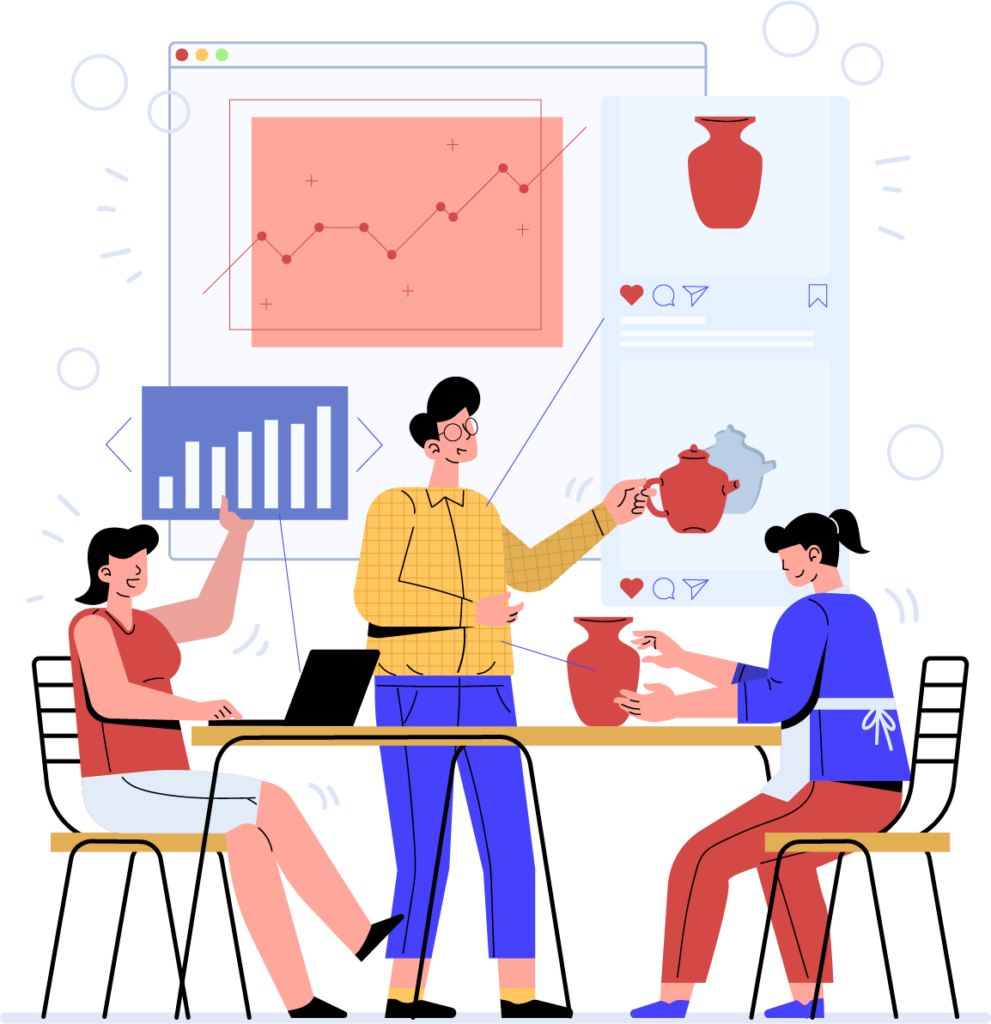What is Web Development?
The development of websites is as much as building and managing websites as a whole. It is more than just coding; it’s bringing ideas to life on the web, incorporating everything visible and done behind the scenes to make the website look beautiful, perform fast, run smoothly, and even support a seamless experience for users. Web developers do this through the help of various programming languages, tools, and techniques in cases that often call them ‘devs.’ Of course, every project will determine a particular language to be used and the platforms they are working on. Web development skills are highly demanded all over the world because, for instance, in the digital age, they hold a place of utmost significance. Moreover, these skills are in high demand and can consequently bring you good paid opportunities whether you would like a career in the field or just freelancing. In that sense, it is not merely building websites. It has to be creating user experiences, solving problems, and bringing forth something people interact with each day.
Why is Web Development Important?
Having a web presence in these days is pretty fundamental, especially when it comes to connecting with your target audience and establishing credibility as a company. Websites are the digital face of a company; this serves as a central hub for messaging and content marketing. Websites also serve on the internet. Development is crucial for ensuring that online presence and accessibility are not compromised, whether for a personal blog or for a complex web application led by data. It entails the smooth flow of information, draws businesses closer to their customers, as well as serves as an avenue for e-commerce, communications, and community development.
History of Web Development
Birth of the Web (1989 – 1995)
The web was born out of a need for automated information-sharing between scientists in universities and institutes around the world. The basic idea of the WWW was to merge the evolving technologies of computers, data networks, and hypertext into a powerful and easy-to-use global information system.
- Tim Berners-Lee, a British scientist, invented the World Wide Web (WWW) in 1989 while working at CERN.
- HTML 1.0: The first version of HTML was written by Berners-Lee in 1993. It was a basic language with capabilities limited to formatting and linking.
- First Websites: The first website at CERN was hosted on Berners-Lee’s NeXT computer and was dedicated to the World Wide Web project itself.
The Dot-Com Boom (1995 – 2000)
This period marked the rapid rise of the Internet and the formation of the internet bubble, which grew based on speculative or “dotcom” companies.
- Rise of JavaScript and CSS: JavaScript was introduced by Netscape Communications in 1995, enabling more dynamic interactions on web pages. Cascading Style Sheets (CSS) was proposed by Håkon Wium Lie in 1994 and became a W3C recommendation in 1996, allowing developers to control the appearance of their websites more efficiently.
- PHP: Originally created in 1994 by Rasmus Lerdorf, PHP became a powerful tool for server-side scripting and dynamic content delivery.
Web 2.0 (2000 – 2010)
Web 2.0 is characterized by the change from static webpage viewing to dynamic web applications, social media proliferation, and interactive content.
- Dynamic Websites: Technologies like AJAX (Asynchronous JavaScript and XML) were developed to enable web applications to retrieve data from the server asynchronously without interfering with the display and behavior of the existing page.
- Rise of CMS: Platforms like WordPress (launched in 2003) and Joomla (released in 2005) provided tools for non-developers to easily build and manage content-heavy websites.
Modern Web Development (2010 – Present)
The modern web is defined by a move towards mobile-first design, rich interactive applications, and significant advancements in browser capabilities.
- JavaScript Frameworks: Frameworks like React (introduced by Facebook in 2013), Angular (launched by Google in 2010), and Vue.js (created by Evan You in 2014) have changed the landscape of front-end programming, making it more modular, maintainable, and reactive.
- Mobile-First Development: With the proliferation of smartphones and tablets, developers began creating websites with a mobile-first approach, focusing on responsive design and touch-friendly interfaces.
- Cloud Computing: The rise of cloud platforms such as AWS, Google Cloud, and Microsoft Azure has significantly influenced how web applications are hosted and scaled.
Types of Web Development
Front-End Development
Front-end development, also called client-side development, refers to everything pertaining to what users see and experience visually in a website or web application. Designing and structuring and their behavior-do everything you might see on the screen, in terms of text, images, sliders, and so on-and will take care of everything. HTML is used in structuring the web site, CSS is used in the styling, and JavaScript is utilized when the functionality involves interactivity or dynamic updates. Front-end developers use HTML to structure the website.
Back-End Development
In simple terms, back-end development refers to the unseen development work. The server-side of a website includes all data processing needs. Back-end developers design, work, and handle server, database, and application with respect to managing data and processing logic in it. They make use of frameworks like Django, Rails, and Spring and programming languages such as Python, Ruby, PHP, and Java to construct the infrastructure responsible for the operation of websites, which typically consists of databases, server logic, and application integration.
Full-Stack Development
The process of development that takes place behind the scenes is called back-end development. The server-side of the website, which has all the requirements for data processing, is called back-end development. They manage data and process the logic at the back-end level by working on the servers, databases, and applications that are responsible for managing data. Besides utilizing programming languages like Python, Ruby, PHP, and Java, they also make use of frameworks such as Django, Rails, and Spring in order to create the infrastructure responsible for the operation of websites. This usually includes databases, server logic, and application integration. They use such types of frameworks to build it.
Core Concepts of Web Development
HTML (Hypertext Markup Language)
HTML forms the core of any webpage. It is the markup language that defines the Web content structure. The case of HTML is accompanied by some key aspects:
Structure: HTML forms the core structure of a page and is later enhanced and modified by other technologies like CSS and JavaScript. It uses a system of tags and attributes to mark elements like headings, paragraphs, lists, links, images, and many more.
Semantic Elements: The first thing introduced in HTML5 was semantic elements, including the use of <header>, <footer>, <article>, and <section>, for marking different sections of the page. It not only aids access to the page but is also helpful for Search Engine Optimization or SEO.
Forms and Input: HTML is used to make forms which enable users to input their data, such as entering text fields, checkboxes, radio buttons, etc. Such forms are a must for user interaction on the web.
Links and Navigation: Links allow the HTML document to refer to other documents or resources, thus making it a networked document. That is the essence of the web.
CSS (Cascading Style Sheets)
CSS is designed to control the presentation and layout of a webpage. It allows developers to keep the content separate from design while maintaining and updating sites. Here are some important features of CSS:
Styling: It is used to apply styles to the HTML elements, including colors, fonts, spacing, etc. This is helpful in the creation of an attractive web page.
Layout: layout controls of CSS are relatively very powerful, including Flexbox and Grid, which enables the developers to build complex and responsive layouts that can fit many screen sizes and devices.
Animation and Transition: CSS animations and transitions can be used to apply page-level animations and transitions. It brings the interactive interest of web pages without dependence on JavaScript.
Responsive Design will be achieved through employing media queries in CSS which will allow the developer to design responsive designs in a way of adjusting the style and layout of the pages according to the view. Screen size and resolution of the devices.
JavaScript
JavaScript is a programming language that enables dynamic and interactive web pages. It is an essential part of modern web development, providing the following capabilities:
Interactivity: JavaScript allows developers to create interactive elements such as sliders, pop-ups, and form validations. It can respond to user actions like clicks, hovers, and keystrokes.
Dynamic Content: JavaScript can manipulate the DOM (Document Object Model) to change the content and structure of a webpage on the fly. This allows for dynamic updates without needing to reload the page.
APIs and AJAX: JavaScript can interact with external APIs to fetch and send data asynchronously using AJAX (Asynchronous JavaScript and XML). This is crucial for creating modern web applications that require real-time data updates.
Frameworks and Libraries: JavaScript has a rich ecosystem of frameworks and libraries, such as React, Angular, and Vue.js, which simplify the development of complex web applications by providing pre-built components and tools.
Responsive Design
A responsive web design system is one that allows the layout and content of a website to look and function well on a wide range of devices, such as desktop computers and mobile phones. Technology achieves this aspect of the web through the practice of media queries, responsive images, and flexible layouts that can align to an array of screen sizes and orientations.
Version Control (Git)
Version control systems, such as Git, can help developers better manage changes over time in source code. Using the version control system Git, multiple developers can make changes to the same codebase without interfering with each other. Absolutely necessary for collaboration, tracking changes, and reverting when things go wrong.
APIs and RESTful Services
Different software systems are able to communicate with one another through the use of APIs, which stands for application programming interfaces. The RESTful application programming interface (API) is a popular type that makes use of HTTP requests to retrieve, put, post, and delete data. They play an essential role in the development of software applications that can seamlessly utilize data and services from the outside world.
Popular Web Development Frameworks
Front-End Frameworks
Front-end frameworks include React, Angular, and Vue. Such front-end frameworks help the developers in building user interfaces that are efficient and rich. React, developed by Facebook, is based upon a virtual document object model (DOM). Through that, developers can manage changes to the DOM of the browser very efficiently. Google’s Angular framework provides an environment for powerful single page applications that do not use dynamic features as some other type of alternatives. Which most people find amazing about Vue.js is the simplicity and flexibility of integration with other projects and libraries. 

Back-End Frameworks
Both Django and Ruby on Rails are frameworks that place an emphasis on convention rather than configuration. This means that they come with a set of conventions that ease the process of making certain decisions. Despite the fact that it is technically a runtime, Node.js is widely utilized in back-end development for the purpose of executing JavaScript on the server. 

Full-Stack Frameworks
Some of the most popular options for full-stack development programs are MEAN: MongoDB, Express.js, Angular, and Node.js; and MERN: MongoDB, Express.js, React, and Node.js. These stacks administer everything: database to frontend. They have a consistent environment that makes the development process less complicated.
The Development Process
The web development process is multi-phased, involving planning, designing, developing, testing, and deploying a website or web application. Here’s a step-by-step breakdown:
Planning and Research
Any web development project that is going to be successful will have this as its foundation. The purpose of the website or application, the audience that will be using it, and the features and functionality that are required are all defined during this phase through collaborative efforts between the clients and the developers. In addition, now is the time to conduct research on competitors, user preferences, and market trends in order to guarantee that the website is in line with the requirements of the majority of users.
Wireframing and Prototyping
Wireframes are visual guides that represent the skeletal framework of a website. These mockups provide a blueprint for how the site will look and function. Tools like Figma and Adobe XD are commonly used to create wireframes and prototypes. Prototyping allows designers and stakeholders to test and iterate on user interfaces before development begins, saving time and effort during the coding phase.
Coding and Development
Once the design is finalized, development begins. Front-end developers write the code for the user interface using HTML, CSS, and JavaScript, while back-end developers work on server logic, databases, and APIs to handle the website’s functionality. Modern web development often involves using frameworks like React, Angular, or Vue on the front-end, and Django, Node.js, or Ruby on Rails on the back end.
Testing and Debugging
Testing is a crucial phase where the website’s functionality, performance, and security are rigorously checked. Developers use tools like Selenium or Cypress to automate testing for different browsers and devices. Debugging involves identifying and fixing any issues in the code, ensuring the site functions properly across different environments.
Launch and Maintenance
After testing, the website is ready to go live. However, the development process doesn’t end here. Websites require ongoing maintenance to ensure they remain functional, secure, and up-to-date. This includes monitoring site performance, updating software, fixing bugs, and adding new features based on user feedback.
Trends in Web Development
Web development is constantly evolving, with new technologies and methodologies emerging every year. Here are some of the most significant trends in 2024:
Progressive Web Apps (PWAs)
This is the backbone of any successful web development project. During this phase, a collaboration between both clients and developers would come in handy in determining all the features and functionalities that are required by it, and the purpose and intended audience for the website or application. Now is the time for carrying out research into competitors, preferences, and market trends in order to be sure that the website is in conformity with most users’ requirements.
Wireframes are visual representations of the skeleton of the website. This is a rough mock-up showing an outline of how the site will look and function. The most common tools include Figma and Adobe XD to assist in creating wireframes and prototypes. Prototyping allows designers and stakeholders to test and iterate on user interfaces before development begins, thus saving them time and effort when this phase is actually coding.
Once the design is ready, development work starts. Front-end developers create code for the front end, using HTML, CSS, and JavaScript, and back-end developers work on server logic, databases, and APIs for website functionality. Nowadays, it’s very typical for a web development to use frameworks on the front end, such as React, Angular, or Vue, and on the back-end, such as Django, Node.js, or Ruby on Rails.
Testing is the most critical phase where the functionality, performance, and security of the site are tested extremely rigidly. Developers could use some kinds of tools for automation in testing, that is, selenium or Cypress on various browsers and different devices. Debugging is a process of finding bugs or errors within the code and correcting them such that all environments work correctly.
Testing: once this process is done, the website is now ready for launch. But the development process is far from being over. Websites need to be continuously maintained, ensuring that they stay operational, secure, and also updated. This includes site performance monitoring, updating software, fixing bugs, and adding new features based on user feedback.
Single Page Applications (SPAs)
Single Page Application refers to a web application that does not make the user refresh the page but still enables him to interact with a website. This can be done dynamically by updating the content of the page in response to actions like clicking on a button or submitting a form. SPAs give a smooth experience; therefore, extremely fast as the user is not required to wait for the entire page to reload.
Some of the most distinguishable features of SPAs are that it is always the case that the page update is performed in JavaScript and never-ever goes for a full page reload to update the content, which again happens with traditional web applications. The technique used by SPAs is called “client-side rendering” to render the content of the page on the client-side instead of the server-side, and this approach would allow the page updates to happen faster and much more efficiently.
Some examples of such frameworks are React, Angular, and Vue. These kinds of frameworks have a set of tools and libraries that ease the building and maintenance of the SPAs. Besides, they provide much built-in functionality such as routing, state management, and API integration that make them easier to build complex SPAs.
Two of the popular SPAs are Gmail and Google Maps. These applications use SPAs in order to provide the best fast and smooth user experience for the applications. For example, when you click on an email in Gmail, the content of that email is filled up dynamically without reloading the whole page. Similarly, while searching for a particular location on Google Maps, the map is updated dynamically without reloading the entire page.
Serverless Architecture
Serverless architecture is a cloud model where the distribution of machine resources in the server is dynamically controlled by the provider, leaving developers to worry about the code rather than infrastructure management.
This means that provisioning, patching, and managing the underlying infrastructure- which includes servers, storage, and networking-is handled by the cloud provider in a serverless architecture. As a result, developers are not worried about the need for scaling, capacity planning, or maintenance, as these are automatically taken care of by the cloud provider.
One of the key benefits serverless architecture provides is that it enables developers to easily and rapidly build and deploy applications, worrying less about the underlying infrastructure. It helps developers focus more on writing code and delivering business value rather than on infrastructure management.
Some of the most common services used today for serverless deployment are AWS Lambda and Azure Functions, which both offer a managed environment to host backend code. Developers can author and deploy code in a variety of languages – including Node.js, Python, and Java, among others – and these services come with loads of features such as automatic scaling, load balancing, and security.
AI and Chatbots
One of the most commonly used implementations of artificial intelligence and machine learning in web development is an AI-powered chatbot that provides immediate support to customers while keeping businesses in touch with their customers at all times. Powerful resources to implement AI into a web project can be supported using tools such as Google’s TensorFlow or Microsoft’s Azure AI.
Web Assembly: Enhancing Web Application Capabilities
Web Assembly or Wasm is a new, binary instruction format such that code executes at nearly native speed in modern browsers. It now opens great opportunities for high-performance applications running seamlessly in the browser in such broad use cases as games, simulations, and complex data visualizations.
WebAssembly was intended by design to fill the niche for JavaScript: add functionality, not replace it. This synergy adds new abilities that developers were not possible with earlier to create interactive and immersive web experiences.
The native resources provided by the browser can be exploited in the WebAssembly architecture, utilizing the underlying hardware to make it high-performance. Its execution will be therefore faster in comparison with reduced latency, and overall, much more responsive, than both web and native applications.
Web Development Tools
The right set of tools makes all the difference regarding speed, quality, and efficiency of completion of a web development project. Below are a few of the essential tools every web developer should know about:
Code Editors: The Cornerstone of Web Development
The code editor is probably among the most important weapons for any web developer. Sometimes, it makes all the difference between producing quality code, being productive, or the whole experience of developing. With so many being developed and presented out there, there are a few that stood out because of their unique features, flexibility, and ease of use.
Visual Studio Code: The Popular Choice
One code editor that recently gained popularity is Visual Studio Code, or VS Code, developed by Microsoft-this favorite code editor for quite a few web developers. Surely, that’s not least due to such advantages as light speed, simplicity, and very effective extensions. Developers who really appreciate high usability in performance love this light editor – VS Code. It supports an enormous library of extensions developed and presented to developers through which they can adapt their workflow, such as debugging tools, version control, and syntax highlighting.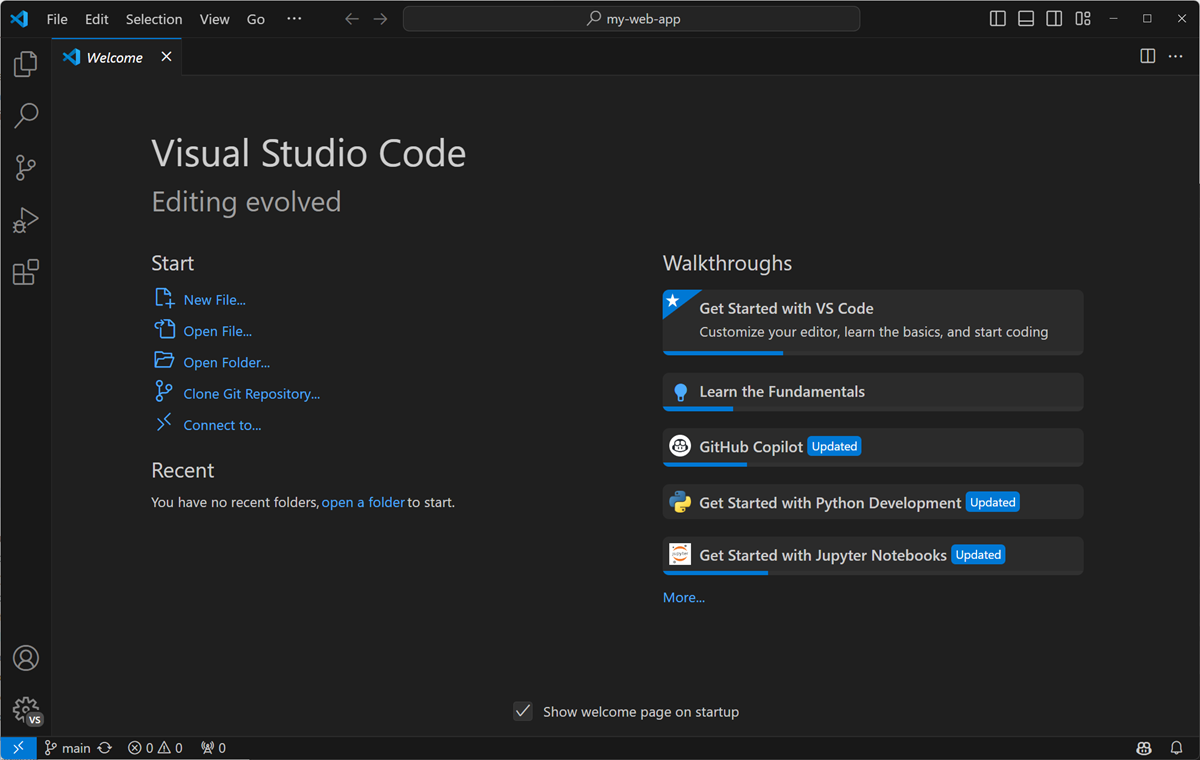
Sublime Text: The Flexible Option
Sublime Text is simply one of the cutting-edge code editors that has garnered a firm ground following among web developers. Its flexibility and customizability are unparalleled; in fact, this favorite status among developers holds due to a desire to control one’s coding environment. The feature set for Sublime Text encompasses advanced text editing capabilities, a vibrant plugin ecosystem, and a minimalist, distraction-free user interface. Perhaps steeper in the learning curve than some competitors, Sublime Text is a high-powered, flexible editor well worth the investment for many developers.
Atom: The Hackable Editor
Developed by GitHub, this code editor proudly claims to be “hackable to the core.” Open-source and modular, Atom is perfect for the developer who wants to mold the editor in order to reach the optimal point for personal needs. The ecosystem of packages is enormous for Atom, numbering into the thousands of free packages that developers and free contributors have built over time to extend the functionality of the editor. The package system alone means there is less polish around Atom, but flexibility and customizability make this a great choice for developers who value control over their coding environment.
Code editors will therefore depend on personal preferences and needs. Perhaps you want something that is fast, simple, flexible, or even customizable-you get the idea. There will certainly be a code editor that fits your criteria and, ultimately, will help you become a more effective web developer.
Browsers and Developer Tools: The Key to Unlocking Website Potential
Today, developer tools for browsers are an integral toolset for the web developer, which includes a broad platform for inspecting websites, debugging problems, and optimizing them. Among all of these browsers, Google Chrome and Mozilla Firefox seem to be the most prominent for the former has many features related to the study of code, tracking of network activities, and testing mobile responsiveness.
Chrome DevTools: A Comprehensive Suite
Chrome DevTools is an excellent, powerful suite of tools that enables easy viewing and debugging of websites for developers. It has such a wonderful interface that provides a very extensive feature set-an essential part of web development. The following functionalities are provided by Chrome DevTools:
Check HTML, CSS, or JavaScript real time changes Detect and enhance webpage and network activity Debug for mobile responsiveness and simulate many other devices Test for accessibility of the website and point out areas for improvement Use the Console to execute JavaScript code for debugging
Firefox Developer Edition
The Firefox Developer Edition is yet another in-demand browser that provides web developers with a number of tools designed explicitly for them. Its developer tools are embedded directly within the browser and enable users to inspect and debug sites without hassle. With Firefox Developer Edition, developers can: 
Use the Inspector to inspect and edit the HTML, CSS, and JavaScript code. Use the tool to monitor network activity to optimize the web page’s performance. Monitor the mobile responsiveness of a web page and simulate different devices. Use the Debugger for stepping through the JavaScript code, find bugs, and solve them. Analyze the overall performance of your website and try and determine better improvement areas.
Ensuring Cross-Browser Compatibility
Perhaps the biggest problem web developers have to deal with is cross-browser compatibility. The sheer number of browsers and devices available means that any website needs to work flawlessly in all of them. The solution to this problem can be partly found in browser-based developer tools-to a large degree, the tools enable testing and debugging of websites on various browsers. However, some developers find software applications, such as Chrome DevTools or the Firefox Developer Edition that detects compatibility problems which tend to make their site not work as expected in all browsers and devices.
Optimizing Website Performance
Website performance matters the most in delivering a good user experience. Poorly performing websites make lots of visitors bounce back, and they do not engage at all, while fast websites improve conversion rates and raise user satisfaction. Browser-based developer tools help developers in optimizing website performance by insights into page load times, network activity, and resource usage. Use tools like Chrome DevTools and Firefox Developer Edition, which allow developers to track performance bottlenecks and make data-driven decisions about what can be made quicker in their websites.
Performance Testing
Web performance will become an important parameter for user experience and also for SEO. A slow website leads to high bounce rates, reduced engagement, and the search engine rankings decrease. In order to have a smooth user experience, this websites need to be reviewed regularly for performance. Google Lighthouse, GTMetrix, and Pingdom are tools that have been especially made for assessing website performance and giving actionable recommendations on improving upon loading times, accessibility and more best practices.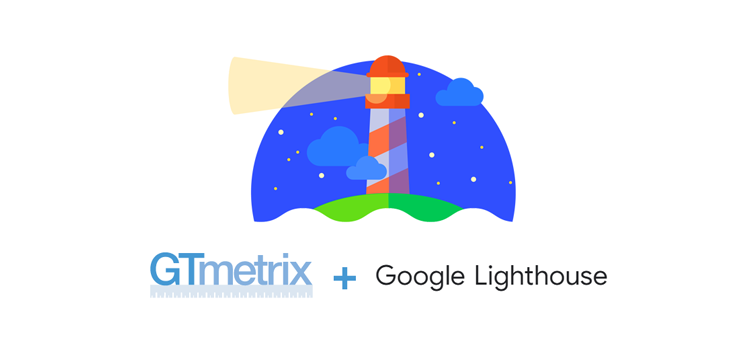
This Google Lighthouse tool offers a detailed website performance audit free of charge. It works on all the website performance metrics like time-to-load, accessibility, best practices, and SEO for a website. It tests the load time required by any website, which means the first paint, first contentful paint, and largest contentful paint. It also tests whether the website is accessible enough to suit screen readers, color contrasts, or its perfect font size.
GTMetrix is one of the popular website performance auditing tools. It provides the most detailed analysis of how long it takes for websites to load: page load time and page size, plus a YSlow score. GTMetrix measures the full load time by including the time for first paint and fully loaded time. Website size is also checked: the number of requests and total page size are included. GTMetrix provides actionable advice on how to optimize the website: make the image smaller, minify code, use browser caching, among others.
Design Tools
Since web development integrates design and functionality side-by-side, the tools that make this easily possible are Figma, Sketch, and Adobe XD. These tools enable designers as well as developers to create interactive prototypes and work together on UI/UX designs in making visual designs easier for translation into fully functional websites.
Challenges in Web Development
Despite all the development in tools and technologies, web development still presents much more challenges in itself. The technical requirements are checked against the user demands and security concerns. Some of the most common problems present in modern web development include:
Browser Compatibility
Different browsers interpret code in slightly different ways, making it challenging to ensure consistency across platforms. While most modern browsers adhere to the same standards, differences in rendering engines (like Blink in Chrome, WebKit in Safari, and Gecko in Firefox) mean that developers must rigorously test websites across multiple browsers and devices. Developers often rely on tools like BrowserStack to simulate this cross-browser testing environment.
Example: A common issue is how Internet Explorer (IE) handles CSS Flexbox differently than Chrome or Firefox, forcing developers to use fallback solutions for legacy support. ![]()
Security Concerns
Different browsers give a different interpretation to the codes. Such differences create problems in enjoying cross-browser consistency and sometimes even make a mess with some coding for different standards. Well, most modern browsers are good with following same standards. For example, Blink in Chrome, WebKit in Safari, Gecko in Firefox have variation in rendering engines, making developers test websites across multiple browsers and even across devices. This led many developers to use tools such as BrowserStack to help them simulate cross-browser testing environments.
Best Practice: Implementing HTTPS (SSL certificates) is now a standard practice not only for data security but also because Google ranks HTTPS sites higher.
Maintaining Performance
The biggest challenge would be to maintain performance with increasing expectations on fast-loading, media-rich websites. Since a not so optimized code, big media files, and complex scripts easily appear on the surface as slow sites, bounce rates are also impacted. Hence, it would focus on writing good yet efficient code, compressing images and optimizing the server response times so that the website remains snappy and responds well under heavy user loads.
Performance Tip: Using techniques like caching, lazy loading, and minifying JavaScript and CSS files can significantly improve website performance.
Scaling and Future-Proofing
The increasing number of websites implies that the size of technical needs is also growing. One of the big challenges developers face is scalability, in terms of making it feasible without undermining performance or security issues. Planning is therefore critical for server architecture, database management, and front-end load handling.
The problem is that new technologies are emerging quite rapidly, so with that, developers need to ensure their projects are future proof. Building websites with scalability in mind, adhering to standards, and keeping up with modern practices like progressive enhancement can really help in avoiding such pitfalls.
Latest Statistics of Web Development
- 1.5 billion websites: As of 2024, there are over 1.5 billion websites on the internet. However, fewer than 200 million of these are active, with many sites being abandoned or inactive.
- 70% of web traffic: Mobile devices account for over 70% of all global web traffic, underscoring the importance of mobile-first design.
- Speed matters: Over 50% of users will abandon a webpage if it takes longer than 3 seconds to load. This is why optimizing performance is critical for web developers.
Conclusion
Web development has evolved from those simple, static, and primitive online pages back in the old days to these dynamic, complex, interactive websites of today. It has always been subject to fast-developing technological frontiers, giving importance to mobile-first design, and rising demands from security, performance, and user experience on web development. From the front-end frameworks to the serverless architectures, tools, and technologies of today have markedly simplified the development process and unfolded the horizon of possibilities for innovations.
The future trends – AI, Web 3.0, and AR/VR, in particular – will dramatically push the possibilities for what websites can do. It is the most exciting and future-proof career choice ever if one considers that web development is now under a steep climb, for the expectation of every user is rising higher and higher, and fast security will be only possible with the ability of developers to learn and adapt to innovative technologies to build fast, secure, and scalable websites.