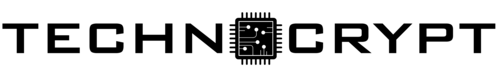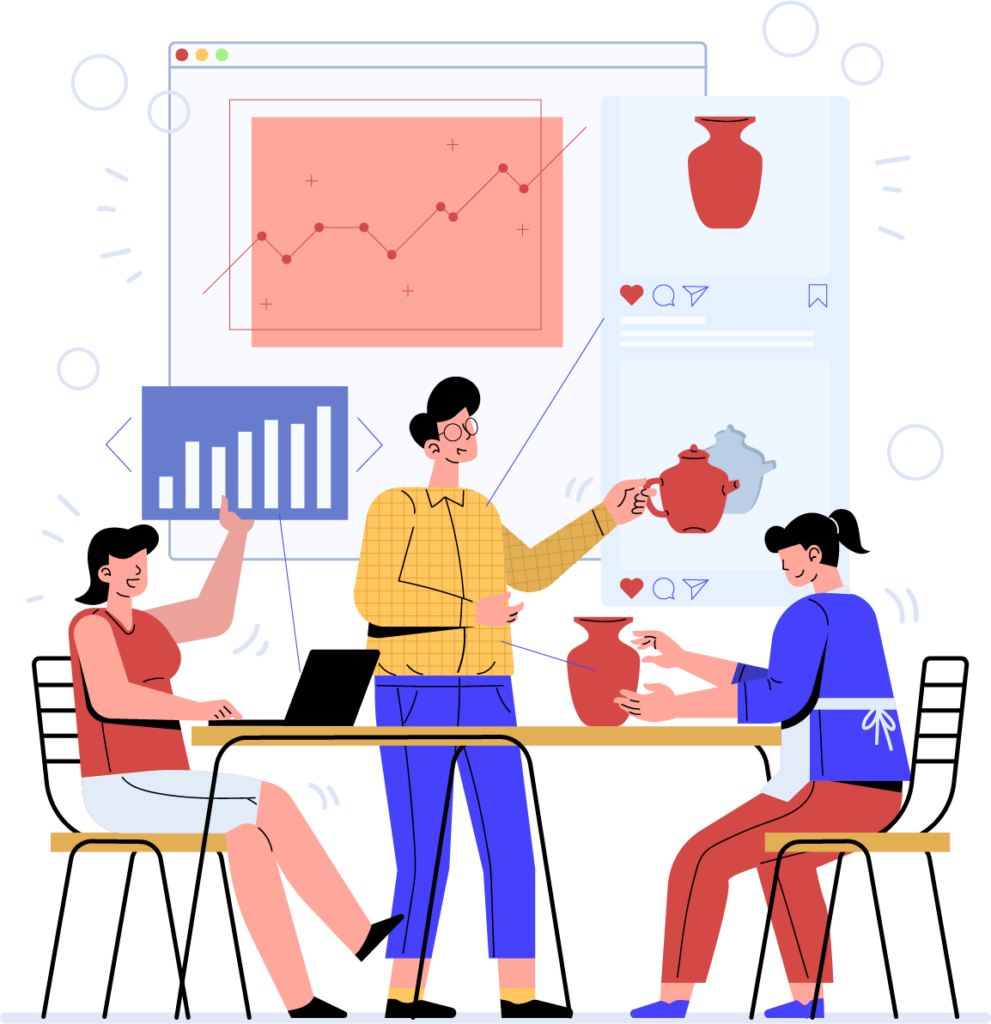However, despite Notion’s flexibility, many teams find it lacking in certain areas. Some struggle with real-time collaboration, while others need better project management features or stronger integrations with tools like Slack, Microsoft Teams, and Google Drive. Others simply want a more intuitive or faster platform to streamline team collaboration.
So, if your team is looking for a Notion alternative that better fits your workflow, this guide will help you navigate the best tools available in 2024. We’ve researched and compared various options to bring you a list of Notion’s top competitors—whether you need a task management tool, a document collaboration platform, or a visual collaboration tool like Trello.
What Makes a Great Notion Alternative?
Before choosing an alternative, it’s important to understand what makes a collaboration tool effective. The best alternatives to Notion offer a combination of project management features, seamless integration, and real-time collaboration.
Real-Time Collaboration
For teams that work across different time zones, real-time collaboration is crucial. Unlike Notion, which relies on a sync-based system, many alternatives offer true live editing where multiple users can work on a document or project at the same time. Tools like ClickUp, Confluence, and Microsoft OneNote excel in this area.
Robust Project Management Features
Notion has some task management capabilities, but they aren’t as advanced as dedicated project management platforms. Many teams need features like kanban boards, to-do lists, Gantt charts, and automation to help them track progress and set deadlines. Tools like Monday.com and ProofHub offer far better project tracking capabilities.
Seamless Integration with Other Tools
A great team collaboration tool should work effortlessly with other essential apps. Whether your team uses Google Drive, Microsoft Teams, Slack, or Jira, the ability to integrate and automate workflows can boost productivity.
Customization and Flexibility
Every team has its own way of working. Some prefer a structured workspace, while others need a highly customizable setup. The best Notion alternatives offer flexible dashboards, customizable views, and automation to help teams manage complex projects.
Ease of Use
While Notion’s design is clean, some users find it complicated to navigate, especially with its database-driven approach. Many of the best alternatives provide a more intuitive interface that makes collaboration easier.
Now, let’s dive into the top 10 alternatives and explore which one is best suited for your team.
The 10 Best Notion Alternatives for Team Collaboration in 2024
ClickUp – The Ultimate All-in-One Tool
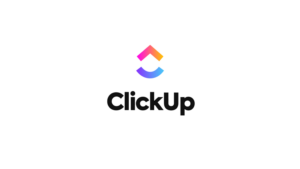
If you need a powerful project management platform that also offers collaborative note-taking, ClickUp is one of the best Notion alternatives available. It provides an all-in-one solution where teams can combine task management, document collaboration, and automation into a single workspace.
ClickUp excels in real-time collaboration, allowing teams to edit documents together, add comments, and even create tasks directly from notes. Unlike Notion, ClickUp also includes Gantt charts, Kanban boards, and time tracking, making it an ideal choice for project management-heavy teams.
Why choose ClickUp?
- Combines project management, note-taking, and collaboration features.
- Offers real-time editing, making it easy for teams to work together.
- Automation and integration with popular tools like Slack, Google Drive, and Trello.
- Highly customizable interface to fit different workflows.
Pricing: Free for small teams; starts at $5 per user per month.
Coda – The Best for Customization and Automation

Coda is a unique alternative to Notion that combines documents with powerful database capabilities. If you need a tool that goes beyond simple note-taking, Coda allows you to combine spreadsheets, tables, and interactive components into a customized workflow.
One of Coda’s biggest strengths is its automation features, making it easier for teams to create dynamic workflows that adapt to different needs. It also integrates with tools like Slack, Microsoft Teams, and Google Drive, making it an excellent choice for teams that need flexibility.
Why choose Coda?
- Highly customizable with interactive documents and templates.
- Great for teams that need a mix of spreadsheets, docs, and databases.
- Offers automation to streamline repetitive tasks.
Pricing: Free for individuals; starts at $10 per user per month.
Slite – A Simpler, More Focused Alternative

If your team mainly needs a knowledge management and note-taking app, Slite is a great choice. It’s designed for remote teams who need a clean, distraction-free workspace.
Unlike Notion, Slite is more intuitive and less cluttered, making it ideal for teams that prioritize structured documentation over complex database features.
Why choose Slite?
- Great for teams that need an intuitive, easy-to-use tool.
- Designed to help teams manage documentation without distractions.
- Integration with Slack and Trello for enhanced collaboration.
Pricing: Free for small teams; premium starts at $6.67 per user per month.
Microsoft OneNote – The Best for Microsoft Teams Users

If your company already uses Microsoft Office, then OneNote is a natural Notion alternative. It’s a collaborative note-taking tool that integrates deeply with Microsoft Teams, Outlook, and OneDrive.
OneNote allows teams to create notebooks, share ideas, and brainstorm in real-time, making it a great choice for teams that rely heavily on Microsoft’s suite of tools.
Why choose Microsoft OneNote?
- Deep integration with Microsoft Office Suite.
- Cloud-based collaboration with real-time editing.
- Great for structured note-taking and brainstorming.
Pricing: Free with Microsoft 365 subscription.
Confluence – The Best for Large Enterprises

For large teams and enterprises, Confluence is a top-tier collaboration tool that provides structured documentation and advanced project management features.
Unlike Notion, Confluence is designed specifically for large-scale collaboration, making it an excellent fit for engineering and product teams.
Why choose Confluence?
- Enterprise-grade security and organization.
- Integration with Jira and other Atlassian tools.
- Great for teams that need structured documentation and project tracking.
Pricing: Starts at $5.75 per user per month.
Monday.com – The Best for Visual Project Management

Monday.com is one of the best project management platforms available today, and it’s a solid alternative to Notion for teams that need more structure and visual clarity in their workflows. Unlike Notion, which relies heavily on customization, Monday.com provides pre-built templates and an intuitive kanban board system to help teams track progress, assign tasks, and automate workflows.
What sets Monday.com apart is its visual collaboration approach. Teams can create color-coded workflows, set deadlines, and automate repetitive tasks, making it an excellent choice for companies that need a robust task management system.
Why choose Monday.com?
- Great for project tracking and task management.
- Kanban boards, Gantt charts, and automation tools make collaboration easier.
- Integrates with Google Drive, Slack, and Microsoft Teams.
- Intuitive interface makes onboarding quick and easy.
Pricing: Starts at $8 per user per month.
Evernote Teams – The Best for Note-Taking and Knowledge Management

Evernote has been a go-to note-taking app for years, and its business-oriented version, Evernote Teams, is a great alternative to Notion for knowledge sharing and team collaboration. While it lacks Notion’s advanced database features, Evernote shines in document organization, powerful search capabilities, and team-based note-taking.
One of Evernote’s standout features is its AI-powered search, which makes finding past notes, tasks, or attachments incredibly easy. If your team relies heavily on to-do lists, brainstorming sessions, and structured note-taking, Evernote Teams is a fantastic option.
Why choose Evernote Teams?
- Perfect for teams that rely on structured note-taking.
- AI-powered search makes document retrieval fast and easy.
- Integration with Google Drive, Slack, and Microsoft Office.
- Best suited for teams that need a powerful knowledge base.
Pricing: Starts at $14.99 per user per month.
ProofHub – The Budget-Friendly Alternative to Notion

Not every team needs an overly complex project management tool—some just need a simple, affordable platform to manage tasks, projects, and document collaboration. That’s where ProofHub comes in. Unlike Notion, which uses a per-user pricing model, ProofHub charges a flat monthly fee, making it ideal for teams that want a cost-effective solution without sacrificing key features.
ProofHub offers built-in chat, task management, Gantt charts, and document storage, making it a great option for teams looking for an all-in-one workspace that won’t break the bank.
Why choose ProofHub?
- Flat-rate pricing (no per-user fees) makes it budget-friendly.
- Simple and intuitive interface—no steep learning curve.
- Great for teams that need a no-frills collaboration tool.
- Built-in chat for instant communication.
Pricing: Starts at $45 per month for unlimited users.
Fibery – The Best for Product Teams and Startups

Fibery is one of the lesser-known Notion alternatives, but it’s a powerful choice for product and engineering teams that need a highly customizable platform. Unlike Notion, Fibery allows teams to combine knowledge management, task tracking, and workflow automation into a single workspace.
If your team needs custom workflows, deep integrations, and powerful automation, Fibery is a great choice. It’s particularly well-suited for startups, product teams, and engineering teams looking for a flexible tool that can adapt to their specific needs.
Why choose Fibery?
- Combines project management, document collaboration, and databases.
- Highly customizable workflows that adapt to different teams.
- Integrates with Slack, Google Drive, and Microsoft Teams.
- Designed for product teams that need deep customization.
Pricing: Starts at $10 per user per month.
Trello – The Best for Kanban-Based Task Management

Trello is a simple but powerful alternative to Notion for teams that love kanban boards. While it doesn’t offer note-taking or document collaboration like Notion, it’s an excellent tool for managing projects and tracking tasks in an intuitive, visual way.
Trello’s drag-and-drop interface makes it easy to organize tasks, assign deadlines, and collaborate in real-time. It’s a great option for teams that want a lightweight, easy-to-use platform without the complexity of full-fledged project management tools.
Why choose Trello?
- Perfect for teams that love kanban boards.
- Simple, drag-and-drop interface for easy task management.
- Integrates with Slack, Google Drive, and Microsoft apps.
- Best suited for small teams or individuals managing tasks.
Pricing: Free for basic use; premium starts at $5 per user per month.
How to Choose the Best Notion Alternative for Your Team
Now that we’ve covered the top 10 Notion alternatives, how do you decide which one is right for your team? Here are some key questions to consider:
1. What’s Your Team’s Primary Use Case?
- If you need advanced project management, go with ClickUp or Monday.com.
- If you prioritize structured documentation, try Slite, Confluence, or Microsoft OneNote.
- If you want an intuitive, visual workflow, Trello is a great pick.
2. Do You Need Real-Time Collaboration?
Not all tools support real-time collaboration like Google Docs does. If that’s important to you, consider ClickUp, Coda, or Confluence, which offer real-time editing and document collaboration features.
3. What’s Your Budget?
- If you’re on a tight budget, ProofHub (flat-rate pricing) or Trello’s free plan might be the best fit.
- If you don’t mind paying for powerful features, Monday.com, ClickUp, and Coda are excellent choices.
4. Do You Need Integrations with Other Tools?
- If you’re in the Microsoft ecosystem, OneNote or Confluence will be the best fit.
- If you rely on Slack, Trello, or Google Drive, go for ClickUp, Coda, or Monday.com.
Conclusion: Finding the Right Notion Alternative for Your Team
At the end of the day, the best Notion alternative depends on your team’s workflow, needs, and priorities.
- If you need a full-featured project management platform, ClickUp or Monday.com is your best bet.
- If you’re looking for a knowledge management tool, Slite, Evernote Teams, or Confluence are great choices.
- If you prefer a lightweight, visual task management system, Trello or ProofHub could be the perfect fit.
The right collaboration tool can significantly boost productivity, streamline communication, and improve team collaboration. So take some time to test these tools, see which one feels the most intuitive for your team, and find the best fit for your specific needs.