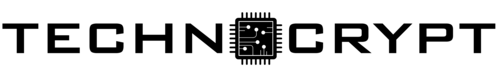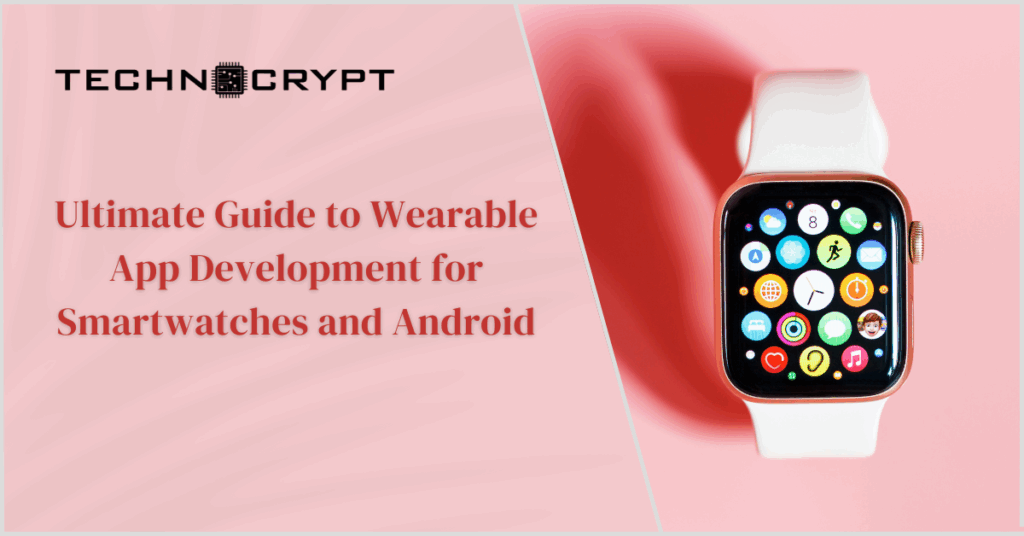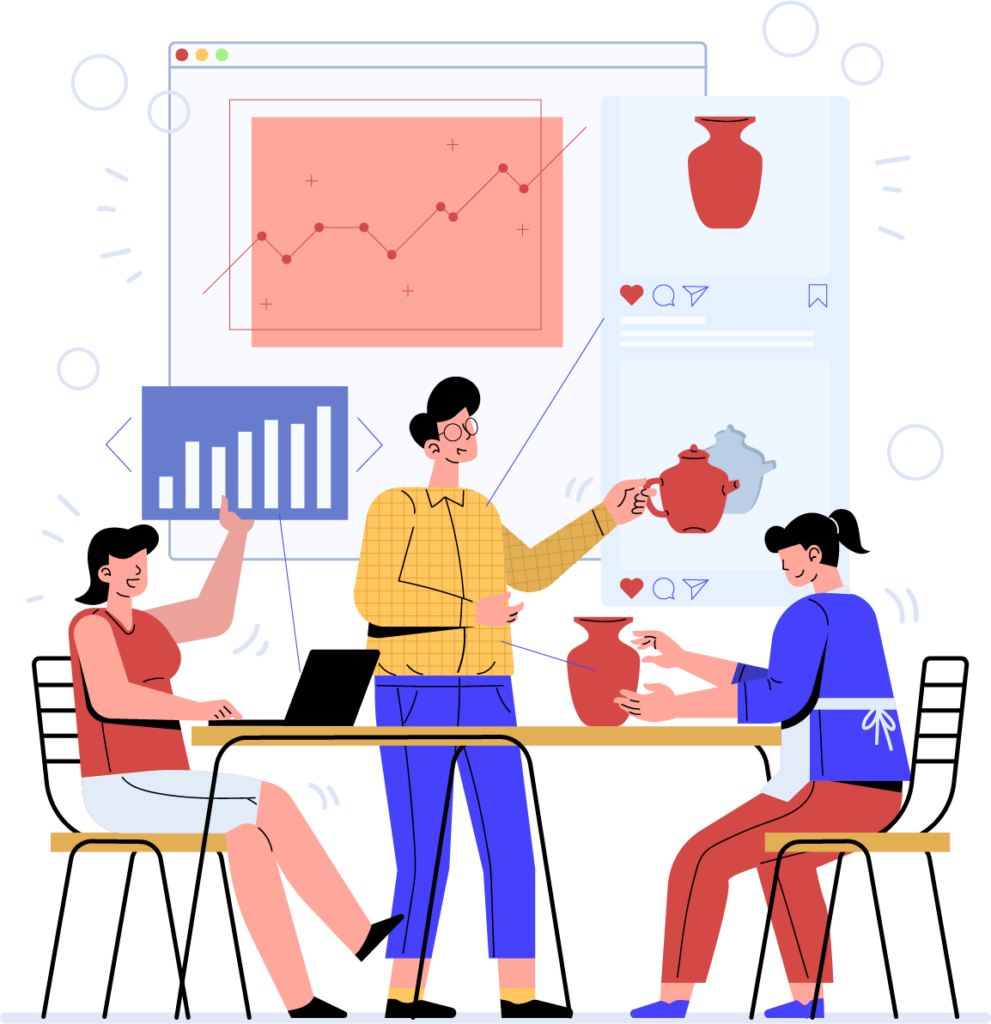Software development is the process of creating the apps and programs we use every day, from phone apps to business tools and websites. It starts with an idea—like “I wish there was an app for that”—and turns it into something people can use. Developers don’t just write code; they design, test, and improve the software to make sure it works well and solves real problems.
The process usually follows steps like planning, designing, coding, testing, and maintaining. Software can be custom-built for specific needs, like a company tool, or made for everyone, like social media apps. Whatever the type, the goal is to create something useful, reliable, and user-friendly.
The Software Development Lifecycle (SDLC)

The Software Development Lifecycle (SDLC) is a structured, step-by-step approach that outlines the phases of software creation, from conception to ongoing maintenance. Each stage in SDLC is essential to developing high-quality software:
- Requirement Analysis: Gathering and documenting detailed requirements to ensure the software will meet user needs and functionality expectations.
- Design: Planning the architecture, including system interfaces, data structures, and overall user experience.
- Implementation: Writing code according to the established design specifications.
- Testing: Verifying functionality and identifying any bugs, ensuring that the software meets quality standards.
- Deployment: Releasing the software to users, with initial monitoring to address any arising issues.
- Maintenance: Providing ongoing updates, fixing bugs, and adapting the software to meet new requirements or environments.
Various SDLC models offer unique approaches to managing these phases:
- Waterfall: A sequential model, ideal for projects with fixed requirements, as it completes each stage before moving to the next.
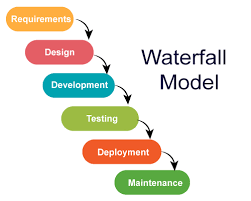
- Agile: An iterative, collaborative model, allowing for flexibility and regular adjustments, which suits projects with evolving requirements.
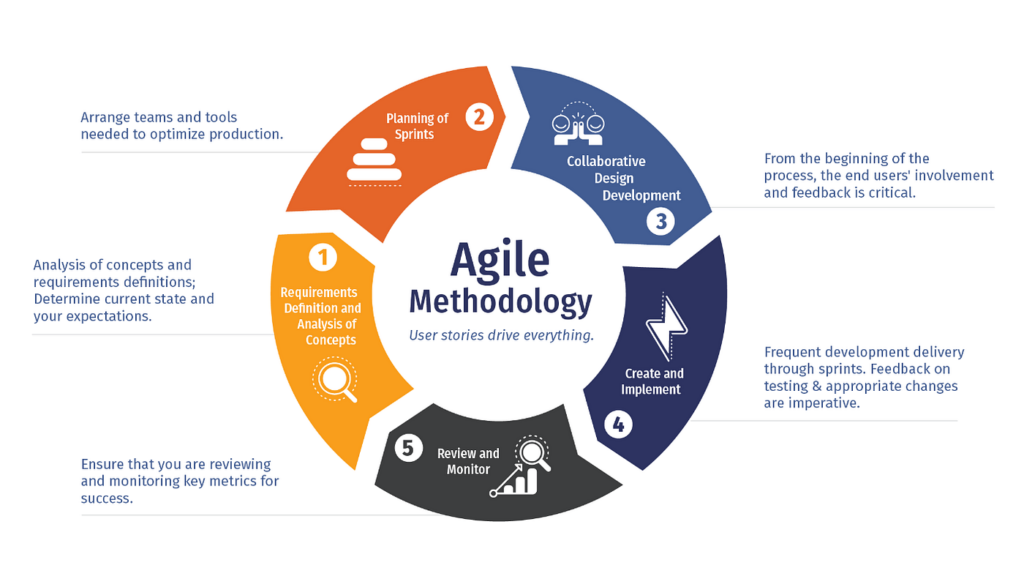
- DevOps: Combines development and operations, emphasizing continuous integration and delivery (CI/CD) to enable rapid, consistent deployment. 
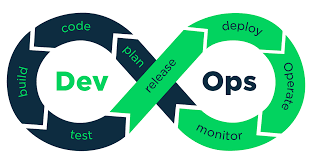
Each model provides distinct benefits depending on the project scope, requirements stability, and desired speed of delivery.
Key Roles in Software Development
Software development is a collaborative effort that involves multiple roles, each contributing specialized skills to ensure the success of a project. The Software Engineer is at the forefront, responsible for coding, debugging, and implementing software solutions based on design specifications. Beyond initial development, software engineers also maintain and update code to keep applications functional and secure, ensuring that the software adapts to evolving requirements and threats.
Overseeing the entire project is the Project Manager, who manages timelines, budgets, and resources to meet project goals and deadlines. Project managers play a crucial role in coordinating communication between teams, stakeholders, and clients, ensuring that everyone is aligned and that the project progresses smoothly. Their ability to balance various aspects of the project helps in navigating challenges and keeping the development process on track.
Ensuring the quality and reliability of the software is the responsibility of the QA Engineer. Quality Assurance engineers test and validate the software to confirm that it functions correctly, securely, and is user-friendly. They are instrumental in identifying and resolving issues before the software reaches end-users, thereby preventing potential problems and enhancing the overall user experience.
Each of these roles has a unique focus, yet they work closely with one another to achieve the shared goal of delivering high-quality, reliable software. This synergy among software engineers, project managers, and QA engineers is essential for navigating the complexities of software development, addressing challenges promptly, and ensuring that the final product meets both technical standards and user expectations.
The Importance of Problem-Solving and Critical Thinking
Problem-solving and critical thinking are foundational skills for software developers, vital for navigating the complexities of development. Problem-solving involves identifying solutions to a range of issues, from debugging code to implementing efficient features. It’s a skill that allows developers to overcome obstacles and refine the functionality of their projects. Critical thinking complements this by enabling developers to analyze issues logically, consider multiple perspectives, and choose the most effective approach. Together, these skills lead to more robust, reliable software and help developers quickly adapt to new challenges and evolving requirements.
Programming fundamentals are the backbone of software development, forming the foundation upon which all applications, systems, and digital solutions are built. Mastering programming basics — including understanding languages, core principles, and essential techniques — is crucial for anyone entering the field. These fundamentals serve as the groundwork for developing more advanced skills and tackling increasingly complex projects in the future.
Programming Languages
Programming languages are essential tools that enable developers to give precise instructions to computers. Each language comes with its own syntax, rules, and ideal use cases, making them suitable for various types of projects and functionalities. Here’s an overview of three popular languages:
- Python: Known for its readability and beginner-friendly syntax, Python is often the first language taught to new developers. It has a broad range of applications, including web development, data science, and machine learning. Python’s straightforward syntax supports rapid prototyping, making it a popular choice for projects that prioritize ease of use and clarity in code. 

- x: Java is a widely used, object-oriented language known for its portability across platforms, with the motto “write once, run anywhere.” It is a staple in enterprise software, Android development, and large-scale systems. Java’s robust structure and comprehensive ecosystem make it ideal for complex applications, particularly where stability and cross-platform compatibility are essential.
 C++: Renowned for its high performance, C++ is frequently used in system software, game development, and applications requiring close hardware control. While its syntax and memory management require a steeper learning curve, C++ offers unparalleled efficiency and is valued for projects where speed and resource management are crucial.
C++: Renowned for its high performance, C++ is frequently used in system software, game development, and applications requiring close hardware control. While its syntax and memory management require a steeper learning curve, C++ offers unparalleled efficiency and is valued for projects where speed and resource management are crucial.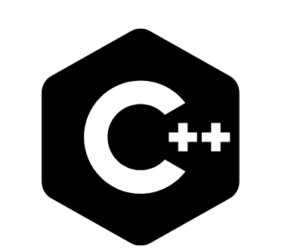
Each language has its own strengths, and selecting the right one depends on the specific project requirements, desired performance, and development environment.
Software Design and Architecture
In software development, design and architecture are essential for creating systems that are efficient, maintainable, and scalable. Software design focuses on the structure of code, while software architecture involves the overarching structure of systems. Together, they provide a roadmap for building robust and adaptable applications.
Software Design Patterns
Design patterns are standardized solutions to recurring problems in software design. They offer proven templates for organizing code, making it more modular, reusable, and easier to maintain. Here are three widely used design patterns:
- MVC (Model-View-Controller):
- Model: Represents the data and business logic of the application.
- View: The user interface, responsible for displaying data to the user.
- Controller: Handles user input and updates both the model and the view accordingly.
- The MVC pattern is commonly used in web development frameworks (such as Django and Ruby on Rails) because it effectively separates concerns, ensuring that the data management, user interface, and business logic are handled independently, making the application easier to maintain and scale.
- Singleton Pattern: The Singleton pattern ensures that a class has only one instance throughout the application, often used for managing global states like configuration settings or database connections. This pattern is useful when multiple instances would lead to conflicts or resource wastage. It guarantees that the single instance can be accessed globally, maintaining consistency and reducing overhead.
- Factory Pattern: The Factory pattern abstracts object creation, providing an interface that allows subclasses to determine which object type to instantiate. It enables flexibility by decoupling the creation of objects from their usage. This is particularly useful when the exact class of the object to be created is not known until runtime, allowing for dynamic object creation based on the application’s needs.
By utilizing these design patterns, developers can organize their code more effectively, making it more adaptable, scalable, and easier to maintain across different projects and teams. These patterns provide standardized approaches to common design challenges, ensuring consistency and reliability in the development process.
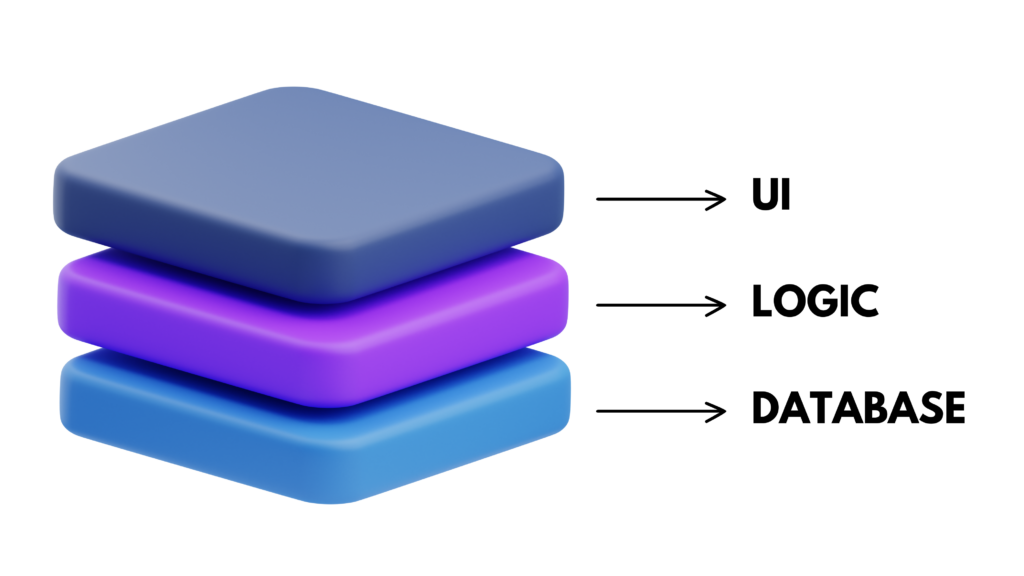
Software Architecture Styles
Software architecture defines the high-level structure of a software system, determining how various components interact and work together. Two popular architecture styles are client-server and microservices:
Client-Server Architecture:
In the client-server model, the server hosts resources, services, and applications, which clients (such as computers, tablets, or mobile devices) access. The server manages data storage, processing, and business logic, while the client handles user interaction and the interface.
- Examples: Websites and applications like social media platforms or e-commerce sites, where users interact with a server to retrieve content.
- Advantages:
- Centralized control allows for easier management, updates, and security.
- Simplified data integrity, as the server is the primary point for data storage.
- Disadvantages:
- A single point of failure—if the server fails, clients lose access to resources.
- Scaling challenges arise if the server is overwhelmed by traffic.
Microservices Architecture:
Microservices architecture breaks down an application into a collection of independent, deployable services that communicate over a network. Each service is focused on a specific function, such as user management, payment processing, or product catalog.
- Examples: Platforms like Netflix and Amazon use microservices, with separate services handling recommendations, search, and user profiles.
- Advantages:
- Flexibility: Each microservice can be developed, deployed, and scaled independently, allowing for faster development cycles and resilience to individual component failures.
- Modularity: Services are isolated, making them easier to update and scale as needed.
- Disadvantages:
- Managing communication between services can be complex, requiring robust mechanisms for data consistency and communication.
- Increased deployment, monitoring, and testing complexities, as the number of services increases.
These architecture styles shape the design and scalability of software systems. The choice between client-server and microservices depends on the application’s specific needs, including scalability, flexibility, and the resources available for development and maintenance.
UML Diagrams
Unified Modeling Language (UML) diagrams are visual tools used to model the design and structure of a system, facilitating communication among stakeholders by representing how different components interact. Here are three commonly used UML diagrams:

- Use Case Diagram:
- Represents interactions between users (actors) and the system to achieve specific goals.
- Shows the system’s functionality from an end-user perspective.
- Example: In an online shopping platform, use cases might include “Browse Products,” “Add to Cart,” and “Checkout.”
- Class Diagram:
- Illustrates the relationships between classes in an object-oriented system.
- Displays each class’s attributes and methods, as well as relationships like inheritance, association, and aggregation.
- Example: An e-commerce application class diagram might include classes like Product, User, and Order, along with their properties and interactions.
- Sequence Diagram:
- Depicts how objects interact over time by showing the sequence of messages exchanged between them.
- Useful for understanding the flow of a specific process or function.
- Example: A sequence diagram for an online payment process might show interactions between the User, PaymentGateway, and Order classes from payment initiation to confirmation.
UML diagrams provide clarity into a system’s structure and behavior, serving as a blueprint during the planning, development, and communication phases.
Database Design
Effective database design ensures data integrity, performance optimization, and adaptability to changing needs. Two fundamental techniques in database design are normalization and indexing: 
-
Normalization:
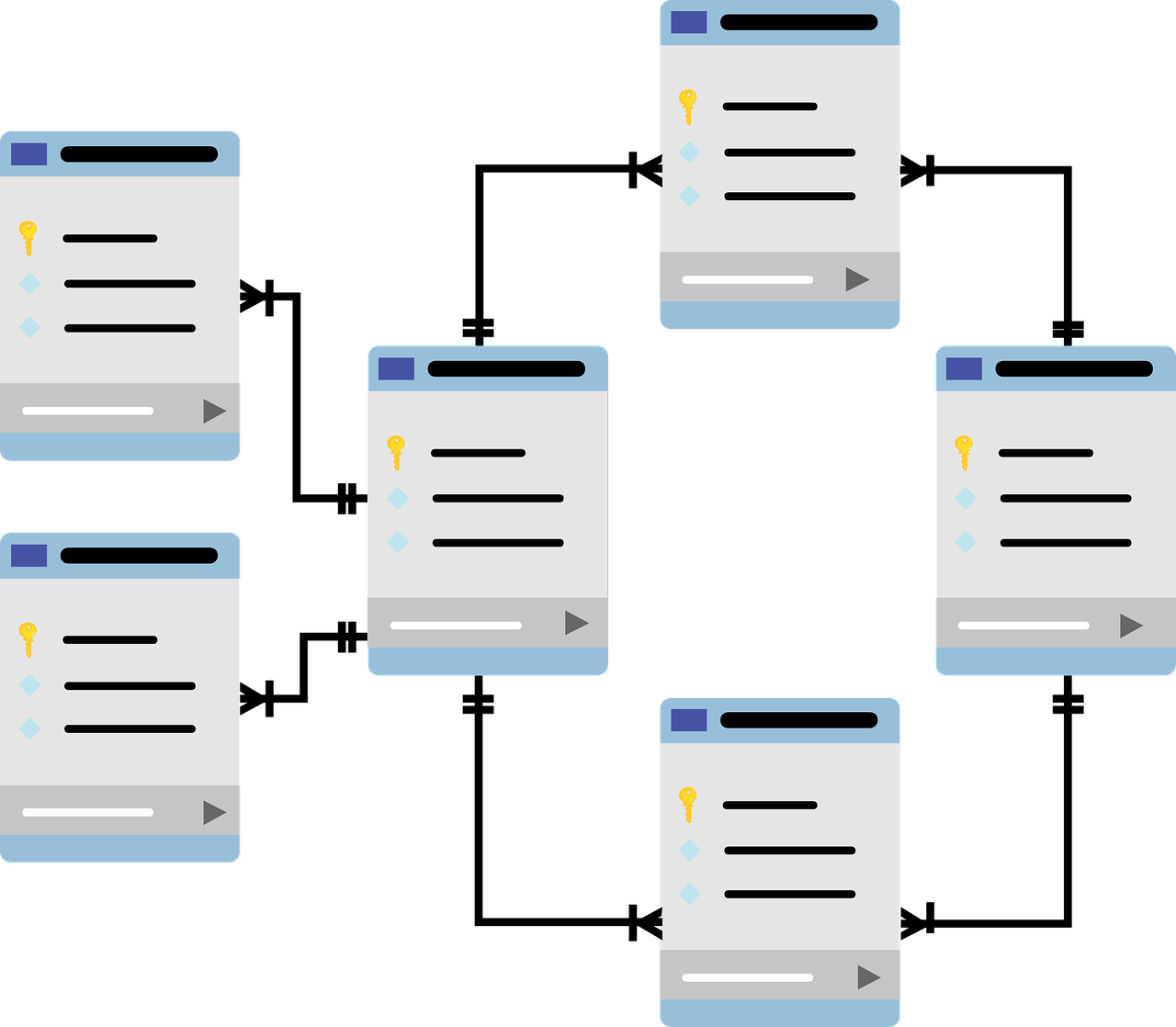
- The process of organizing data to minimize redundancy and ensure integrity.
- Involves breaking down tables into smaller, related tables and defining relationships between them using normal forms.
- Common Normal Forms:
First Normal Form (1NF): Ensures that each column contains atomic (indivisible) values.
Second Normal Form (2NF): Ensures that every non-key column is fully dependent on the primary key.
Third Normal Form (3NF): Removes columns that are not directly dependent on the primary key.
- Benefits: Reduces data duplication, improves consistency, and simplifies maintenance.
-
Indexing
- A technique used to speed up database query performance by creating a data structure that allows quick retrieval based on key columns.
- Types of Indexes:
B-Tree Indexes: Used for quick lookups and range queries.
Hash Indexes: Useful for fast equality checks.
Composite Indexes: Created on multiple columns, useful for queries filtering by multiple conditions.
- Trade-offs: While indexing speeds up read performance, it can increase storage requirements and slow down write performance due to the need for index updates.
Effective use of normalization and indexing can significantly enhance database performance, particularly in large datasets.
ORM Frameworks
Object-Relational Mapping (ORM) frameworks simplify database interactions by allowing developers to work with data using an object-oriented approach. ORMs bridge the gap between relational databases and object-oriented programming languages, enabling developers to manipulate database records as objects without writing complex SQL queries. Here’s how ORMs work and their benefits: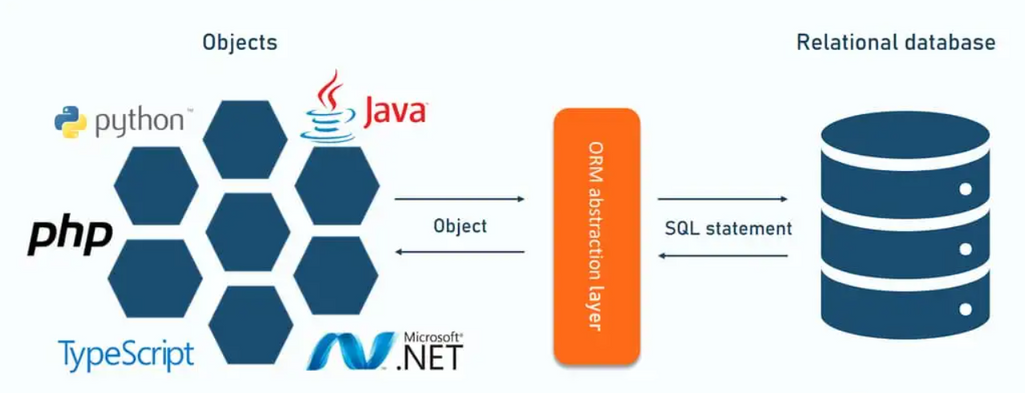
- Mapping Objects to Tables:
- In an ORM, each class in the application corresponds to a table in the database, and each instance of the class represents a row in the table.
- Example: A User class with properties like id, name, and email would map to a User table with corresponding columns.
- Benefits of ORMs:
- Reduced Boilerplate Code: ORMs handle repetitive SQL tasks (like CRUD operations), allowing developers to focus on business logic.
- Improved Readability: Developers use high-level constructs instead of SQL, improving code readability and maintainability.
- Database Independence: Many ORMs work with multiple databases, easing database migration.
- Popular ORM Frameworks:
- Django ORM (Python): Integrated with Django, providing a high-level interface for database operations.
- Hibernate (Java): A robust ORM for Java applications, supporting advanced features like caching and transaction management.
- Entity Framework (.NET): For .NET applications, supporting LINQ for querying data.
- SQLAlchemy (Python): A versatile ORM for Python, offering flexibility in both high-level and low-level database access.
While ORMs simplify database interactions, direct SQL may still be preferred for applications requiring highly optimized queries. ORMs are valuable tools for increasing productivity and reducing complexity in database-driven applications.
Web Development
Web development is the process of creating websites and web applications that users can access via the internet. It encompasses two main areas: frontend development (what users see and interact with) and backend development (the server-side code that processes requests and stores data). In recent years, full-stack development—combining both frontend and backend skills—has become increasingly popular, enabling developers to handle all aspects of a web application. Additionally, Web APIs and RESTful services are crucial for enabling communication between different systems and enriching the functionality of web applications.
Frontend Development
Frontend development focuses on the user interface (UI) and user experience (UX) aspects of a website or web application. It involves designing, structuring, and styling the parts of the web page that users interact with. Three core technologies make up the foundation of frontend development:
HTML (HyperText Markup Language)
HTML is the backbone of any web page, defining its structure and content. It uses tags to specify headings, paragraphs, images, links, and other elements on the page. HTML provides the essential framework, allowing developers to build a page’s layout and structure.
- Example:
- <h1> tag creates a heading.
- <p> is for paragraphs.
- <img> embeds images.
- Tags like <a> are used for hyperlinks.
- <div> or <section> help group related content. 

CSS (Cascading Style Sheets)
CSS is used to style and layout the HTML content. It controls the visual aspects of the page, including colors, fonts, spacing, and responsiveness, which adjusts the layout for different devices (e.g., desktops, tablets, and mobile phones). CSS offers a powerful way to make websites aesthetically pleasing and consistent.
- Example:
- CSS properties like color, font-size, margin, and padding control appearance.
- Media queries (e.g., @media only screen and (max-width: 600px)) allow for responsive design.

JavaScript
JavaScript is a versatile programming language used to add interactivity and dynamic content to web pages. It enables features like form validation, animations, dropdown menus, and real-time updates. JavaScript also allows developers to manipulate the Document Object Model (DOM), which represents the structure of HTML documents.
- Example:
- JavaScript functions can handle user interactions, such as validating a form before submission, toggling a menu on click, or dynamically loading content without reloading the page.

- JavaScript functions can handle user interactions, such as validating a form before submission, toggling a menu on click, or dynamically loading content without reloading the page.
Together, HTML, CSS, and JavaScript create a cohesive frontend experience. To manage larger and more complex frontends, developers often use libraries and frameworks like React, Vue, and Angular, which make it easier to build and maintain dynamic, responsive UIs.
Backend Development
Backend development handles the server-side aspects of web applications. It involves writing code to process user requests, interact with databases, and manage the application’s logic. Backend development also ensures that data flows securely and efficiently between the client (frontend) and the server. Key components of backend development include:
Server-Side Languages
Server-side languages are used to build the logic behind a web application, processing requests and sending responses to the client. Common server-side languages include:
- Node.js: A JavaScript runtime that allows developers to use JavaScript for both frontend and backend, enabling full-stack development. Node.js is popular for its speed and scalability, making it suitable for real-time applications, such as chat apps and collaborative tools.

- PHP: A widely-used language for building dynamic websites and web applications, especially in content management systems (e.g., WordPress). PHP is known for its simplicity and extensive library support.

- Other popular backend languages include Python (with frameworks like Django and Flask), Ruby (with Rails), and Java (with Spring).
Backend Frameworks
Backend frameworks streamline development by providing pre-built modules, libraries, and tools that help developers structure their applications. They simplify common tasks such as routing, authentication, and database interactions.
- Express.js: A minimal and flexible Node.js framework used for building APIs and web applications.
- Django: A Python-based framework known for its “batteries-included” philosophy, providing everything needed to create robust applications quickly.
- Laravel: A PHP framework offering a clean, expressive syntax, making it easy to manage routing, sessions, and authentication.

Backend frameworks reduce development time and ensure consistent structure, making it easier to manage large-scale applications.
Databases
Backend systems often involve a database to store and retrieve data. Popular database options include:
- Relational databases like MySQL and PostgreSQL.
- NoSQL databases like MongoDB and Redis.
Backend code interacts with these databases to perform tasks like creating user accounts, storing orders, or retrieving product details. The backend ensures efficient, secure, and scalable code to support the frontend, providing the necessary functionality for the UI to work effectively.
Full-Stack Development
Full-stack development refers to the practice of developing both frontend and backend portions of a web application. Full-stack developers possess a broad skill set, allowing them to work on all aspects of a project, from UI design to server management. Key benefits and responsibilities of full-stack development include:
- Versatility: Full-stack developers are skilled in both frontend and backend, allowing them to work on all layers of an application and streamline communication between frontend and backend teams.
- Efficiency: Full-stack developers can oversee the entire development process, making them valuable in small teams or startups where they handle multiple tasks simultaneously. 

Popular Full-Stack Technologies
- MERN Stack: Combines MongoDB, Express.js, React, and Node.js, enabling JavaScript development across all layers.
- LAMP Stack: Uses Linux, Apache, MySQL, and PHP, a traditional setup for dynamic websites.
- MEAN Stack: Composed of MongoDB, Express.js, Angular, and Node.js, a JavaScript-centric stack similar to MERN.
Full-stack development is popular for its flexibility and efficiency, enabling developers to work on a project holistically.
Web APIs and RESTful Services
Web APIs (Application Programming Interfaces) and RESTful services are essential components of modern web applications. They enable communication between different systems, allowing applications to access external data, services, or functionalities. Here’s an overview of how they work and their importance:
What is an API?
An API is a set of rules that allows applications to communicate with each other. In web development, APIs serve as a bridge, allowing data exchange between the client (frontend) and server (backend). APIs are essential for integrating third-party services, such as payment gateways, geolocation, and social media.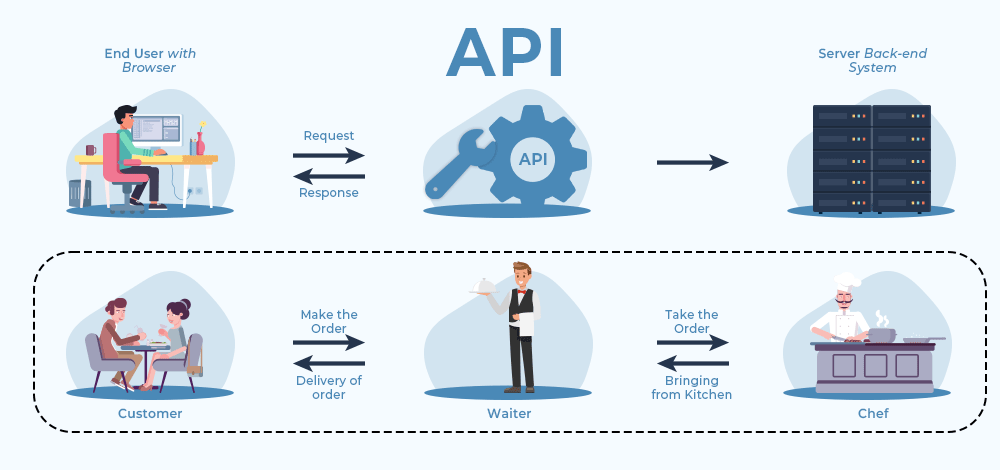
RESTful APIs
REST (Representational State Transfer) is an architectural style for building APIs. RESTful APIs use standard HTTP methods (GET, POST, PUT, DELETE) to interact with resources. Key principles of RESTful APIs include:
- Statelessness: Each request from a client to a server must contain all the information needed to understand and process the request, making it independent of previous requests.
- Resource-Based: Each piece of data is treated as a resource (e.g., users, posts, comments) with a unique URL.
- HTTP Methods: Standard methods define operations, such as:
- GET (retrieving data)
- POST (creating data)
- PUT (updating data)
- DELETE (deleting data)
Benefits of RESTful APIs
RESTful APIs are easy to use and integrate, making them the standard for web services. They allow for flexibility and scalability and can be used by a wide range of clients, including web applications, mobile apps, and IoT devices.
GraphQL, an alternative to REST, allows clients to request only the specific data they need, reducing data transfer. It is particularly useful for complex queries and has gained popularity in applications with flexible data requirements.
By using Web APIs and RESTful services, developers can create modular, scalable web applications that leverage external resources and services. These technologies enable modern applications to provide rich, dynamic content and features, such as real-time updates and user interactivity.
Software Testing and Quality Assurance
Software testing and quality assurance (QA) are critical components of the software development lifecycle (SDLC). They ensure that applications meet specified requirements, function as intended, and deliver a satisfactory user experience. Effective testing and QA processes help identify defects early, reduce costs, and enhance the reliability of software products.
Software Testing Methodologies
Software testing and quality assurance (QA) are fundamental to ensuring that software meets functional and performance requirements. They help identify defects early in the development cycle, improve software reliability, and optimize the user experience.
Various testing approaches are used to validate the quality of software, categorized into different levels:
- Unit Testing: Tests individual components or units of the software to ensure they work as expected. Typically automated, it’s performed by developers during coding using frameworks like JUnit, NUnit, and pytest.
- Integration Testing: Focuses on how various units work together. It identifies issues related to interfaces and interactions between integrated components, conducted through different approaches like top-down, bottom-up, and hybrid.
- Functional Testing: Ensures the application meets functional requirements. Test cases are derived from user stories and use cases, focusing on user interfaces, APIs, and business logic.
- System Testing: Verifies the complete system’s functionality and ensures all components work together in a production-like environment. This includes both functional and non-functional tests, such as performance and security testing.
- Acceptance Testing: Confirms the software meets business and user requirements. User Acceptance Testing (UAT) is often conducted by end-users or stakeholders to assess the system’s readiness for deployment.
- Regression Testing: Ensures that new changes do not disrupt existing functionality. After updates or bug fixes, regression tests are performed to verify that previously working features are unaffected.
- Performance Testing: Assesses how the application performs under varying conditions. It includes load testing (multiple users) and stress testing (determining the system’s limits), focusing on response times, throughput, and scalability.
Test-Driven Development (TDD)
TDD is a development approach where tests are written before the code. The cycle involves:
- Red: Writing a failing test for a new feature.
- Green: Writing minimal code to pass the test.
- Refactor: Improving and optimizing the code while ensuring all tests pass. 

Benefits of TDD:
- Improved Code Quality: Promotes clean, reliable code by encouraging developers to think through requirements before implementation.
- Fewer Bugs: Identifies issues early, leading to fewer defects.
- Documentation: The tests act as living documentation for the code’s behavior.
Conclusion
Software development involves a wide range of skills and approaches, from creating user-friendly interfaces to working with technologies like AI, IoT, and Blockchain. It’s not just about coding—it’s about understanding user needs, building secure and scalable systems, and planning how everything works together.
Good software goes beyond technical skills. Developers need to create solutions that are reliable, functional, and able to adapt as requirements grow. This requires not only coding but also critical thinking and problem-solving to make thoughtful, effective decisions.